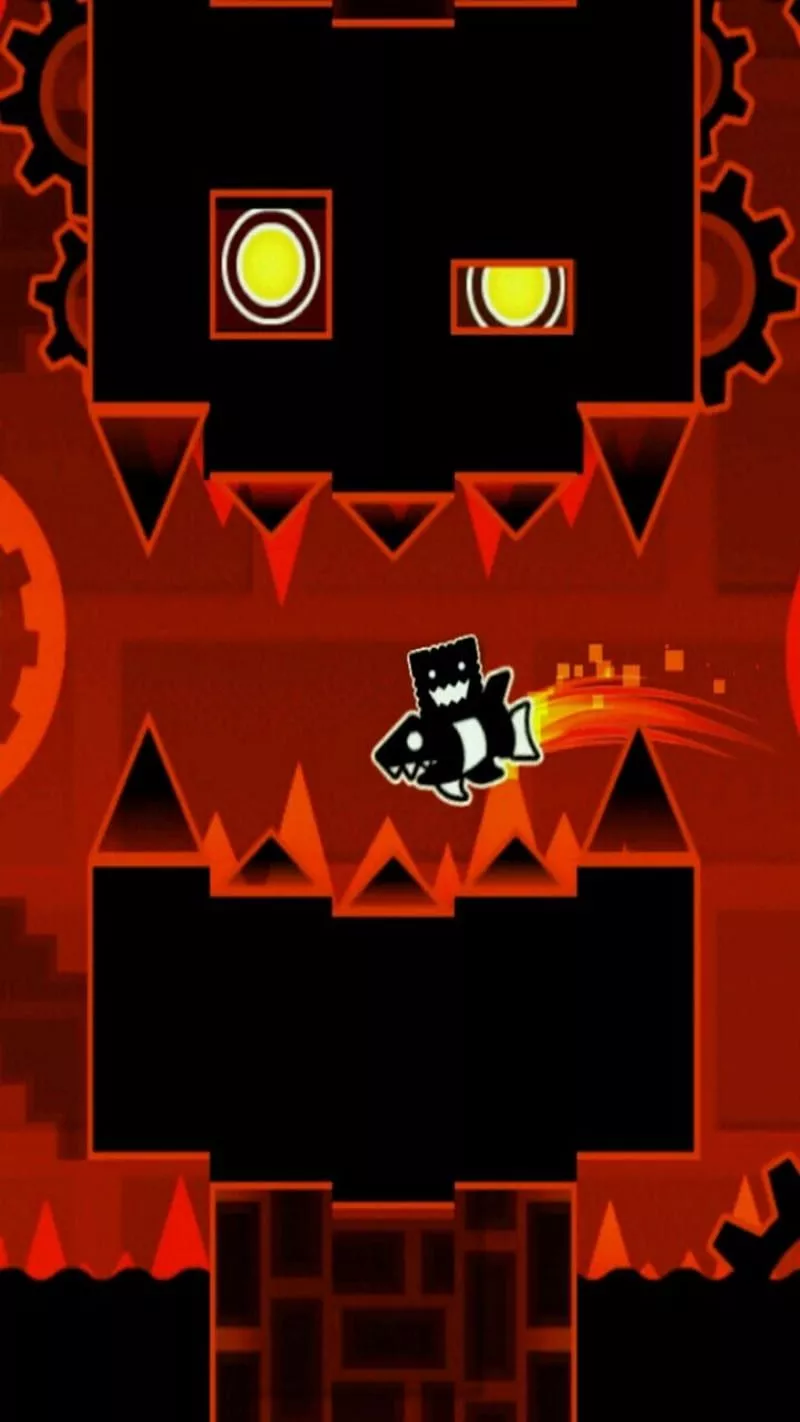I must confess that when I first downloaded geometry dash lite, I wasn’t expecting much. I stumbled upon it while browsing the Play Store while looking for something quick to pass the time. Likewise, I had heard the name before, but I didn’t think a game with such simple graphics could hook me… until I tried it.
And boy was I wrong.
From the very first game, I realized that there is something special about this mini-game. The mix of rhythm, reflexes and visual design make it incredibly addictive. No matter how many times you lose (because trust me, you’re going to fail many times), you always feel like you can do better on the next try. It’s one of those games that seems easy at first, but quickly makes you realize that you need more than luck to advance.
The truth is that, since I installed it, not a single day has gone by without me opening it, even if it’s just to try a couple more times in that level that has me stuck. It’s a constant challenge, but a good one: the kind that stings your gamer pride and doesn’t let you give up.
First steps in Geometry Dash Lite
The first thing I noticed when I opened geometry dash lite was how straightforward it is. There is no tutorial, no story, no cinematics. You enter, choose a level, and immediately you are jumping over obstacles to the rhythm of the music.
In this free version there are 18 levels available, each with its own design, color, and music. And although it may not seem like much compared to the full version, I assure you that there are hours and hours of content here. Each level is synchronized with its song, which means that the obstacles are not randomly placed: everything is designed to make you progress following the rhythm.

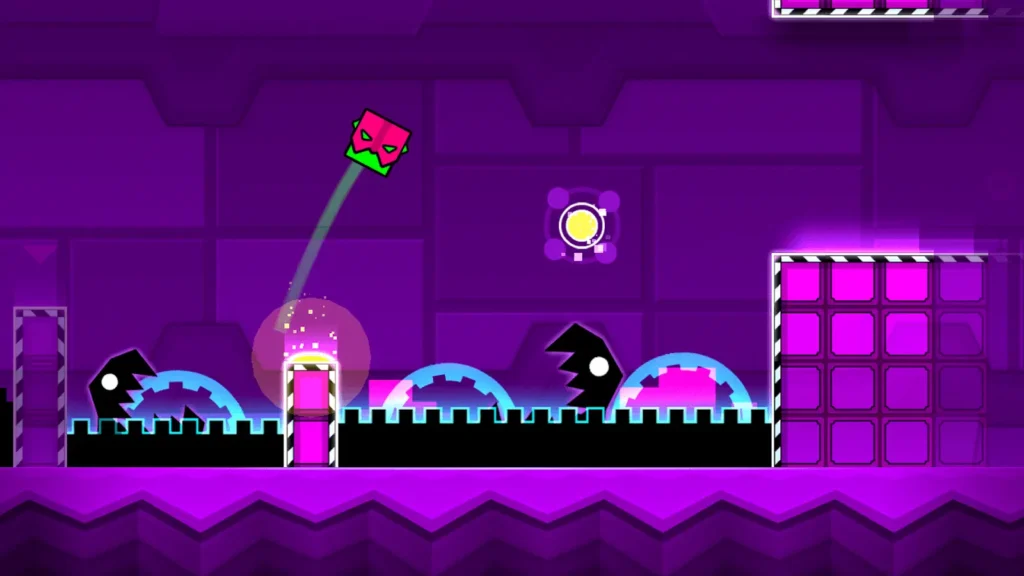

One of my favorite levels to start with was “Stereo Madness”. It’s the first and also the simplest, but it serves perfectly to get used to the controls. The character moves only forward, and your only task is to touch the screen to make him jump. Sounds simple, right? Well, it’s not that simple. You will soon discover that you need quick reflexes, good hearing, and above all, a lot of patience.
And here comes one of the first tips I learned the hard way: don’t try to play disconnected from the rhythm. The key to moving forward is to let yourself be carried along by the music. Seriously, it’s like a metronome. When you manage to synchronize your jumps with the beat, everything flows better.
If you haven’t already done so, I recommend you get the geometry dash lite download from your device’s store. The game is lightweight, doesn’t require a high-end phone, and installs in less than a minute. I have it on my cell phone and also on my tablet, and it runs perfectly on both.
Difficulty and progress: how to survive the levels
Now, if there’s one thing I’ve learned, it’s that this game doesn’t forgive mistakes. One miscalculated jump, one touch too many or one second of distraction, and you’re dead. But that’s just part of its charm.
Each level gets progressively harder, and there are no lives or checkpoints… at least not in normal mode. If you fail, you go back to the beginning. Yes, just as you read it. And while that may seem frustrating at first, over time it becomes part of the dynamic. You learn to memorize patterns, anticipate obstacles, and execute each jump with surgical precision.
As you play, you unlock achievements and visual customizations for your character. You can change the color, the shape of the cube and other details that, while they don’t affect gameplay, do give you that feeling of progressing. I love that. In such a minimalist game, those cosmetic changes are small rewards that feel deserved.
And the best part is that, even though it’s hard, it never feels unfair. You always know that if you failed, it was because you were wrong, not because the game played you dirty. That’s something I value very much.
In this version, not all levels are available from the start, but you can unlock them as you progress. Some require completing previous levels, others are open from the beginning. This maintains a good pace of progression.
If you are new, my recommendation is that you progress in order and don’t skip to the more difficult levels right off the bat. Although they may seem tempting, you will save yourself frustration if you take the time to master the first few before moving on to the more demanding ones.
How to play Geometry Dash Lite without getting frustrated (so much)
If there is something I learned after several days glued to geometry dash lite, is that losing is not only part of the game… it’s the game itself. And although sometimes it’s hard to replay a level 50 times, it’s also true that each attempt brings you a little closer to passing it.
A key tool that I discovered and that saved my patience more than once is the practice mode. Basically, you can activate this mode before starting a level and the game allows you to use checkpoints so you don’t have to start from scratch every time you fail. I use it mostly to learn the rhythm and memorize the more difficult segments before attempting a perfect run in normal mode.
I also recommend that you always play with headphones. The musical rhythm is a fundamental part of the game, and if you listen to it clearly, it will help you a lot to anticipate the jumps. In fact, many times I’m not even looking at the obstacles as such, but following the beat of the music.
The controls are very simple: just tap the screen to jump, but that doesn’t mean it’s easy to master. In more advanced levels, the game introduces portals that change the gravity, the type of jump or even the character (like ships that fly instead of jumping). Adapting quickly to these changes is part of the learning curve, and although it may seem impossible at first, with practice everything flows better.
One last piece of advice: don’t get frustrated if you see that others finish the levels quickly. Each player has his own pace. I was stuck for over a week in “Base After Base”, and when I finally passed it, I felt like I had won a tournament final.
Tips for Geometry Dash Lite from my experience
Here are some tips that I wish I had known when I started with geometry lite:
- Start with the easy levels and don’t skip steps. Stereo Madness and Back on Track are excellent for practicing rhythm and timing.
- Turn on practice mode. It’s not cheating, it’s learning faster.
- Don’t just look at the character. Learn to see what’s coming two or three blocks ahead.
- Customize your character. It seems like a minor detail, but making it your own helps you get more involved in each game.
- Breathe. It sounds silly, but I’ve lost more games because I was tense than because I didn’t know what to do.
And the most important thing: play for fun, not for obligation. This game can get you hooked hard, but it should also be enjoyed.
Evaluation of Geometry Dash Lite
Visual design and graphic style - 8.8
Gameplay and controls - 9
Music and rhythm - 9.2
Performance and compatibility - 8.7
Level of challenge and replayability - 8.9
8.9
Very good
Geometry Dash Lite combines rhythm, reflexes and style in a challenging game that engages from the first jump.
Is the Lite version worth it, or is the full version better?
This was a question I asked myself after many hours of play. The free version is already quite generous: it has 18 levels, practice mode, customization, achievements and all the core gameplay. In fact, if you’re just starting out, Geometry Dash Lite mini-game is more than enough to get you hooked and see if you like the style.
But yes, there comes a point where you want more. The full version of the game has many more levels (including the famous Deadlocked, Clubstep and Fingerdash), new game types, level editor, active community that shares maps and much more.
If you enjoy the challenge, I recommend you consider the full version at a later date. In the meantime, geometry dash lite free is an excellent gateway that can give you many hours of fun without spending anything.
After weeks of playing, I can say without hesitation that geometry dash lite has become one of my favorites on mobile. It’s a game that demands reflexes, patience and a lot of practice, but also rewards you with an incredible sense of accomplishment every time you complete a level.
I love that, despite being a “lite” version, it doesn’t feel like a demo. It has enough content, pacing, customization and challenge to keep you hooked for a long time. In fact, I think it’s one of the best free games I’ve tried, and I’ve downloaded a lot of them.
If you’re looking for an addictive, challenging game with a personality of its own, give geometry dash lite a try. Just make sure you have a good rhythm… and lots and lots of patience.