
ᐅ How to DOWNLOAD PVZ 2 🌱 Mod 3 Profiles
Three profiles, more fun! Learn how to download this PvZ 2 mod
Plants vs Zombies 2 is a game that has captured the attention of millions of players around the world. For those looking for a more varied and personalized gaming experience, the 3-profile mod offers a unique opportunity. This mod, created especially for fans, allows you to play with three different profiles, each with unique features and challenges. In this article, we will explore the mod’s features, how to download PVZ 2 with this mod, install it, and how to get the most out of each profile.

Main features of mod 3 profiles
The 3-profile mod for PVZ2 stands out for offering a diverse and customized gaming experience. Here are some of its main features:
- Three unique profiles: Each profile has its own difficulty level and settings.
- Diverse game strategies: Allows players to experiment with different strategies.
- Variable resources: Each profile has a different amount of coins, gems, and mints.
- All worlds unlocked: Some profiles have all worlds unlocked for full exploration.
Description of the profiles in the mod
1. Level 1:
- Features: All plants at level 1 and all worlds unlocked.
- Ideal for: Players who want to explore the game from the beginning with all the options available.
2. Level 200:
- Features: All plants at maximum level (mastery) and all worlds unlocked.
- Ideal for: Players who want to experience the game with all plants at maximum level and without restrictions.
3. MS PREMIUM:
- Features: All worlds locked to progressively advance in the story mode, all premium plants unlocked at level 10-20.
- Ideal for: Players who prefer a gradual challenge and want to unlock plants and levels progressively.
Advantages of using the 3 profiles mod in PVZ2
Using the 3-profile mod in PVZ2 has several advantages:
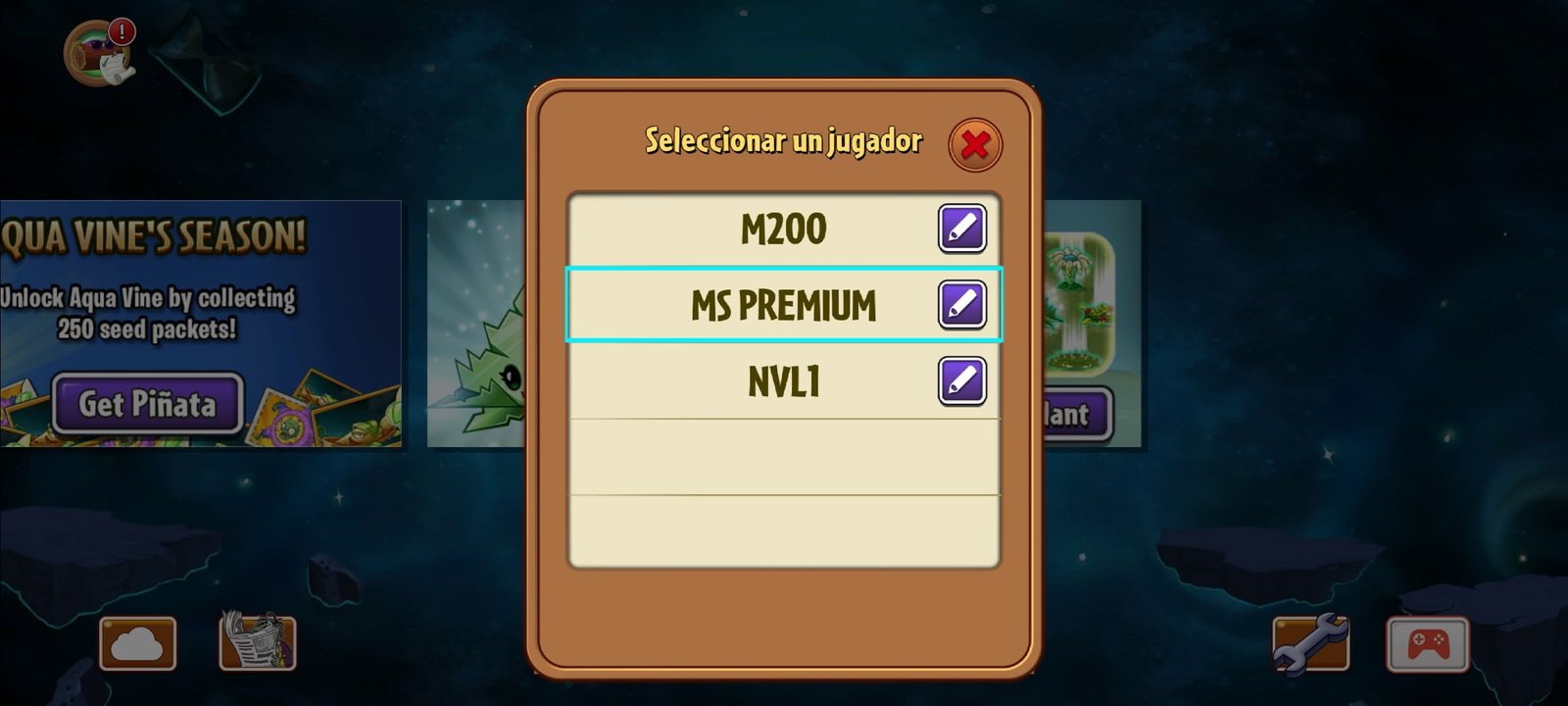
- Game variety: Offers different game modes and difficulty levels.
- Full exploration: Allows players to explore all the worlds and plants.
- Diverse strategies: Enables the testing of different strategies depending on the selected profile.
- Adjusted resources: Provides different amounts of resources for each profile, adapting to the players’ needs.
How to install mod 3 profiles in PVZ2
Follow these steps to install the 3-profile mod on your device:
1. Download the mod file:
You need to have the pp.dat file. You can download it safely from the link below.
2. Locate the file on your phone:
It is usually located in the Download folder.
3. Rename the file:
If the file is called pp(1).dat or has a number in parentheses, rename it to pp.dat.
4. Copy the file:
- Copy the pp.dat file to the path
device memory > Android > data > com.ea.game.pvz2_row > files > No-Backup - If a window appears asking if you want to replace the file, click “OK”.
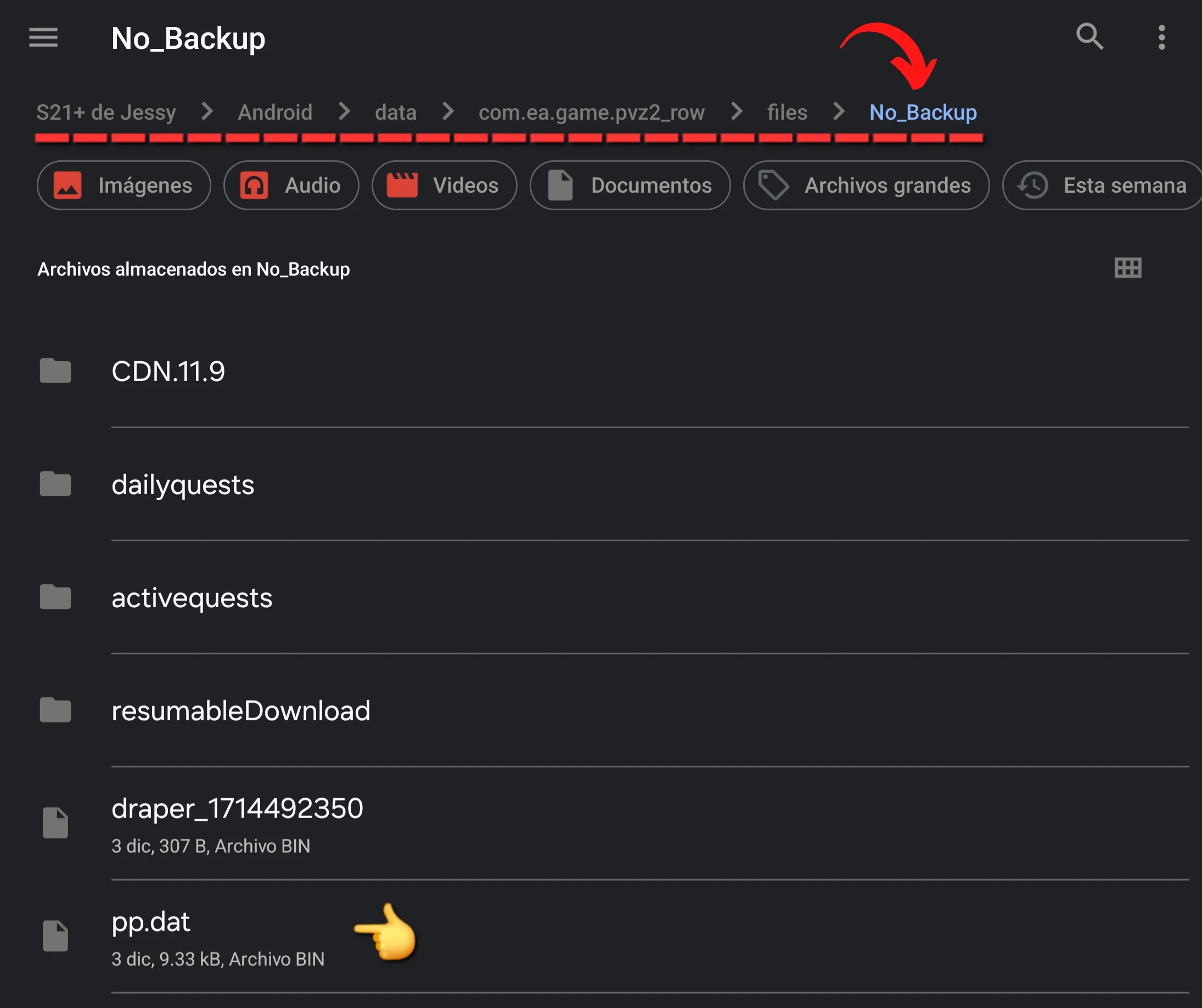
🔥IMPORTANT🔥
➡️ Before installing any Mod, it is advisable to make a backup of your account.
➡️ I recommend you to use the ZArchiver File Manager to do the installation, and if it does not allow you to access the folders, here I tell you how to enter the Data folder with ZArchiver.
Remember, download PVZ 2 with this mod allows you to enjoy a unique and personalized game experience, with all the advantages that each profile offers.
Guide to playing with mod profiles
1. Select the profile:
When starting the game, select the profile you wish to use: Level 1, Level 200, or MS PREMIUM.

2. Explore the game:
Play through the different worlds and levels available in the selected profile.
3. Take advantage of the resources:
Use the available coins, gems, and mints to upgrade your plants and advance in the game.
If you want to explore all the possibilities this mod has to offer, make sure you follow each step correctly after download PVZ 2 for Android.
Tips for making the most of each profile
- Level 1: Take the opportunity to learn and experiment with all plants from the beginning.
- Level 200: Enjoy the maximum power of all plants and experiment with advanced strategies.
- MS PREMIUM: Progressively unlock worlds and plants, enjoying the gradual challenge offered by this profile.
Make the most of every profile after download PVZ 2 with all the premium plants, and discover new strategies and ways to play.
Opinions and personal experience
In my personal experience, the 3-profile mod is one of the most interesting and useful modifications for PVZ2. I love the possibility to choose between different profiles, each with its own characteristics and challenges. My favorite profile is the MS PREMIUM, as it offers a balanced experience and allows you to progress progressively advance in the story mode. Although each profile has its own advantages, they all offer an enriched and varied gameplay experience.
By download PVZ 2 with this mod, I have been able to enjoy a flexibility and variety not present in the original game, making each game session unique and exciting.
The free Plants vs Zombies 2 mod with 3 profiles is an excellent choice for players looking for a more diverse and personalized gaming experience. With three unique profiles and a wide variety of strategies and resources, this mod offers something for every type of player. Follow this guide to download PVZ 2, install and make the most of this mod, and enjoy all the possibilities it offers. Have fun exploring and defending your garden from zombies!
Download PVZ 2 with this mod will give you a unique gaming experience, allowing you to enjoy all the features and benefits that each profile has to offer.
IMPORTANT NOTICE
The content of this site is for informational and entertainment purposes only. Mods, files and cheats are free and comply with game laws and terms. We do not promote misuse or illegal distribution. Use them responsibly and according to the regulations of each game.


