
ᐅ Plants vs Zombies 2 🌼 MOD with 21 PROFILES
Customize your experience with up to 21 different profiles!
The 21 Profiles Mod in Plants vs Zombies 2 is one of the most interesting mods among players of the classic strategy game. This mod allows users to manage a single account with 21 fully modifiable profiles, giving them the possibility to try out different strategies and configurations in the game.
Throughout this article, we will explore in detail the features, advantages, and methods to activate this mod, as well as useful strategies and tips based on personal experiences.

Features of the 21 profile mod
The 21-profile Mod stands out for its flexibility and customization. Each profile can be adjusted according to the player’s preferences, varying in:
- Plant level: Some profiles have plants at level 1, while others may have plants at extremely high levels, such as level 10 or even level 999999.
- Progress in story mode: Each profile can show different levels of progress in the game’s story, allowing players to experience different stages and challenges.
- Amount of coins, gems, and mints: Resource management is key in Plants vs Zombies 2, and this mod allows for varied configurations of these items.
- Unlocked outfits: Customizing the look of the plants with different unlocked outfits in each profile adds a unique touch to the gameplay experience.
Advantages of using the mod in Plants vs Zombies 2

Using this mod offers multiple advantages:
- Strategy diversification: Allows players to try different strategies without losing progress in a single profile.
- Flexibility and customization: Players can adjust each profile for different play styles, whether focusing on resource accumulation or rapid story progression.
- Resource optimization: With the ability to vary the amount of coins, gems and mints, players can experiment with different resource configurations to find the most effective one.
Strategies and tips for using different profiles
By having access to multiple profiles, you can experiment with different strategies:
- Low level profiles: Ideal for practicing strategies and understanding game mechanics without the benefits of high level plants.
- High level profiles: Useful to face the most difficult challenges of the game and test advanced configurations.
- Unlimited resource profiles: Allow you to experiment with the purchase of powers and upgrades without worrying about the lack of resources.
Customization and plant levels in each profile
Each profile in the mod can have different levels of plants, which significantly influences the gameplay:
- Low levels (1-5): Plants are weaker, but it is an excellent opportunity to improve your strategic skills.
- Medium levels (6-10): Plants have improved abilities, allowing you to face more challenging levels with greater ease.
- High levels (11+): Plants have overwhelming power, allowing them to overcome almost any challenge with ease.
Coins, gems, and mints management
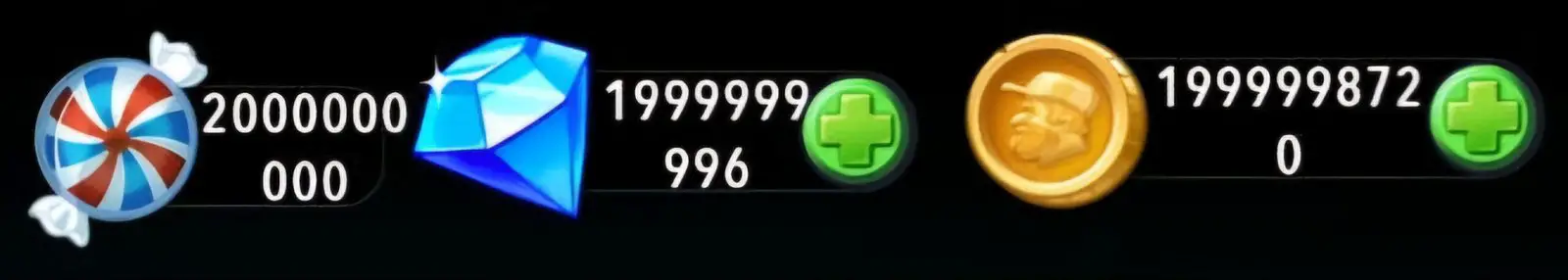
An essential part of the mod is the ability to manage resources in each profile:
- Coins: Used to buy plants and temporary upgrades during levels.
- Gems: Can be used to obtain premium plants and other exclusive benefits.
- Mints: Used to activate special plant abilities.
How to save your Plants vs Zombies 2 account progress
Before making any modifications, it is crucial to make a record of your account to avoid loss of progress:
- Access the game cloud: Go to the account registration section within the game.
- Register your account with an email: Enter your email and verify with the code.
Troubleshooting common problems using the mod
Sometimes problems can occur when using the mod. Here are some tips on how to solve them:
- Error loading the game: Make sure you have copied the pp.dat file correctly to the correct location.
- Profiles do not load: Verify that the file is not corrupted and that you have made the proper replacement.
- Loss of progress: Use your Plants vs Zombies 2 account backup to restore progress in case of problems.
Opinions and personal experience with the mod
I have tested this mod and can say that it is one of the best modifications available for Plants vs Zombies 2. The ability to manage multiple profiles and customize each with different levels of plants and resources adds incredible depth to the game.
Activating the mod was a simple process, and with proper backup, I had no significant issues. I highly recommend trying this mod, as it enriches the gaming experience and allows you to explore all the possibilities Plants vs Zombies 2 has to offer.
How to download and activate the mod
Activating the 21-profile mod in Plants vs Zombies 2 with all plants is a simple process. Here are the detailed steps:
1. Download the mod file:
You need to download the pp.dat file. You can download it safely from the link below.
2. Locate the downloaded file on your phone:
It is usually located in the download folder.
3. Rename the file if necessary:
- If at the moment of downloading the file is named pp.dat it is correct, and you can proceed to the next step.
- Otherwise, if the downloaded file has a number in parentheses in its name, for example: pp (1).dat you should rename it and remove the number so that you get exactly pp.dat.
4. Copy the file to the correct path on your device:
- Copy the pp.dat file to
android > data > com.ea.game.pvz2_row > files > no_backup
If a window appears asking if you want to replace the file, click “OK”.
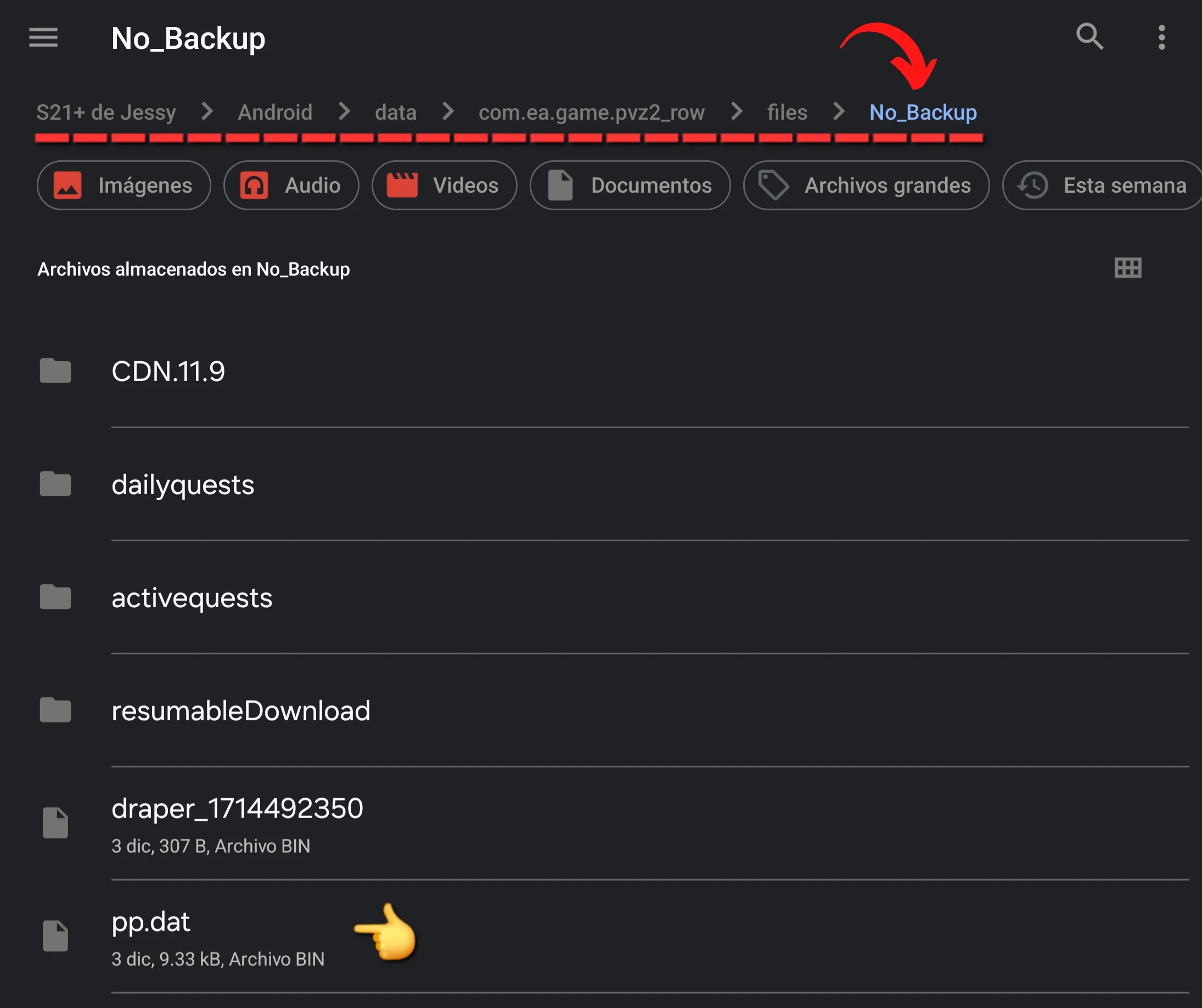
🔥IMPORTANT🔥
➡️ I recommend you to use the ZArchiver file manager to do the installation, and if it does not allow you to access the folders, here I tell you how to enter the Data folder with ZArchiver.
The 21 Profile Mod for Plants vs Zombies 2 is a powerful tool for any fan of the game who wants to experiment with different strategies and settings. With multiple modifiable profiles, this mod offers unprecedented flexibility and customization, allowing players to enjoy a richer and more varied gameplay experience. Whether you are looking to try new strategies, better manage your resources or simply explore the game in a new way, this mod is an excellent choice.
By following the correct steps to download and install the mod, and with the due precaution of backing up your account, you can fully enjoy the advantages it offers without worrying about possible problems. With the personal experience shared, and the tips detailed in this article, you are ready to take full advantage of the 21 Profiles Mod in Plants vs Zombies 2 Unlimited.
IMPORTANT NOTICE
The content of this site is for informational and entertainment purposes only. Mods, files and cheats are free and comply with game laws and terms. We do not promote misuse or illegal distribution. Use them responsibly and according to the regulations of each game.


