For me, PvZ Reflourished All Unlocked is like having the definitive version of the classic Plants vs Zombies 2. This mod stands out for its exclusive content: new plants, unique worlds and innovative challenges. If you ever dreamed of exploring the entire game without limitations, this is the perfect opportunity.
What really makes this mod unique is that you can enjoy two pre-designed profiles: one full of resources and everything unlocked, and another that lets you start from scratch, but with the advantage of having all the plants ready to use. Below, I explain what each one includes and how you can easily install it.
What does the god level profile and the humble profile include?
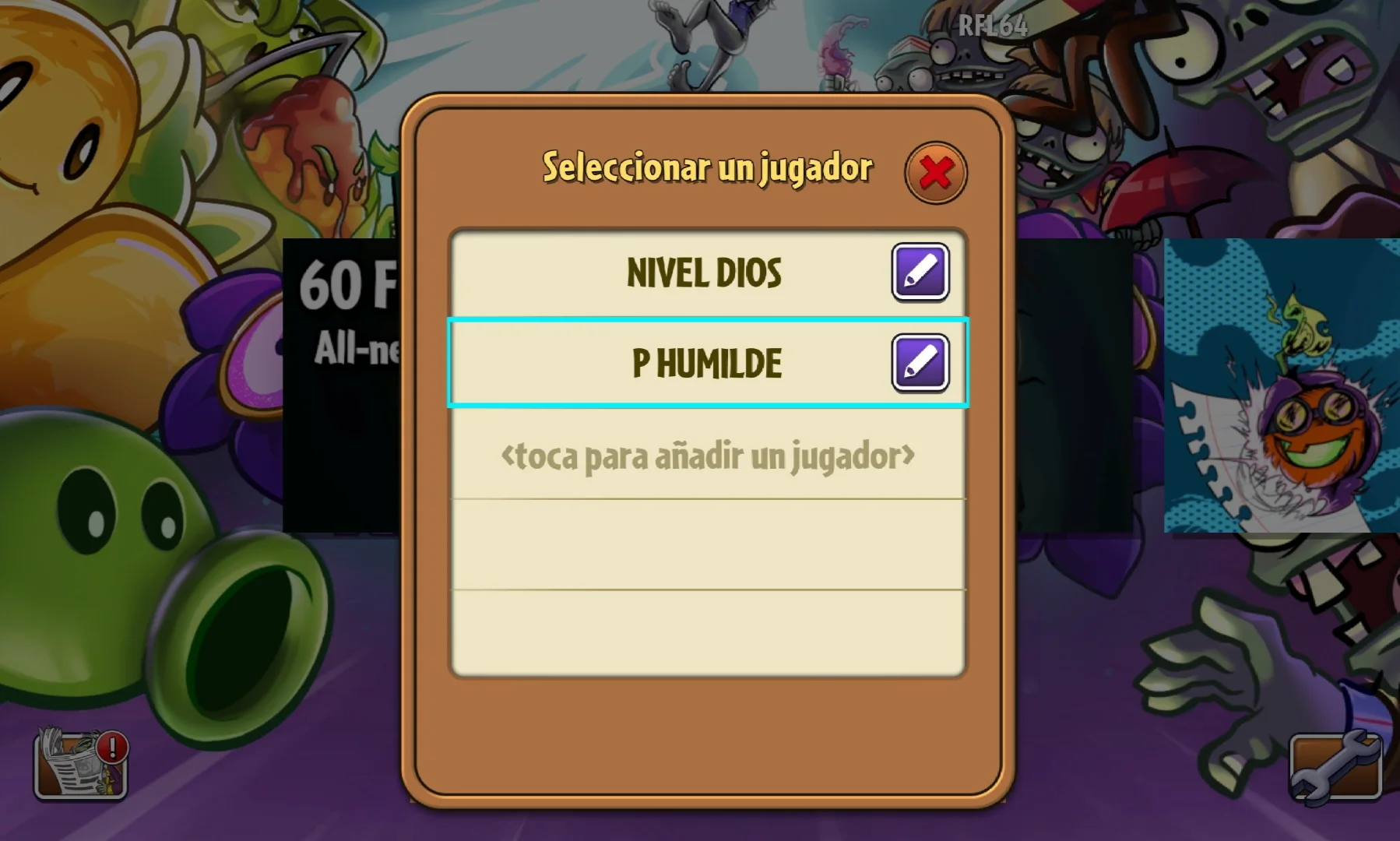
When you download PvZ Reflourished All Unlocked, you get access to two different profiles. I will tell you the characteristics of each one:
Profile god level
- Unlocked plants: All plants in the game available.
- Unlocked outfits: All plant skins are ready to use.
- Unlocked worlds: Although most levels are complete, some worlds include unfinished extensions, so you can explore them if you wish.
- Unlimited resources: Millions of coins and gems for you to buy whatever you want.
Humble profile
- Locked adventure mode: You will have to unlock worlds and levels on your own.
- Unlocked plants: All plants are ready to play from the start.
- Limited resources: This profile has fewer coins and gems, which makes it ideal if you prefer a challenge.
- Partial outfits: Some skins are available, but there are many that you can unlock by playing or buying in the store.
Both profiles offer different experiences, depending on your play style. Personally, I love to alternate between the two to enjoy the mod in different ways.
Advantages of using this mod
Having access to the PvZ Reflourished All Unlocked Mod gives you many advantages:

- Explore all the content: Play in all the worlds, from the classics to the most recent ones.
- Infinite resources: Buy plants, power-ups and outfits without worrying about spending your gems or coins.
- Variety of gameplay styles: Switch between a resource-packed profile or a more challenging one with the adventure mode locked.
- Save time: You don’t need to spend hours unlocking content; you can focus directly on enjoying the game.
Evaluation
New mechanics and adjustments - 8.8
Gameplay - 9
Visual and aesthetic quality - 8.9
Stability and performance - 9.3
Plant variety - 9.5
9.1
Very good
The best thing about Reflourished is its large catalog of new plants that do not exist in the original version, ideal for those looking for something fresh and surprising.
How to play PvZ 2 Reflourished with 2 profiles
1. Obtain the necessary file:
To apply this modification, you will need the pp.dat file. Below you will find an external link from where it is possible to consult it.
🔒 Restricted access: log in or sign up to view the file.
2. Locate the file on your phone:
After downloading the file, find it in the Download’s folder on your device. It may be there if you have not changed the default download location.
3. Rename the file if necessary:
Sometimes, downloaded files may have a number in parentheses in the name, which can cause problems. You should remove those numbers. Here is an example of how to do it:
- If the file is named:
- ❌ pp(2).dat
- change it to:
- ✅️ pp.dat
Make sure the name is exactly the same to make it work.
4. Copy the file:
Next, you need to copy the pp.dat file to the correct folder.
- Copy the file to
Android > Data > com.ea.game.pvz2_rfl > files > No_Backup - If a file with the same name already exists, select the option to replace.
Note: If you do not have access to the Data folder, you will find a tutorial on my website to solve this problem.
Is this file safe to use?
Yes, the pp.dat file I share here is totally safe. I have personally tested it, and so far I have not had any difficulties with its installation or operation. However, I always recommend backing up your original progress before installing any modified files.
Moreover, this cheat works perfectly on both PvZ 2 Reflourished Android and PC, so you can enjoy it on the platform you prefer.
FAQ
What if the pp.dat file does not work?
Make sure you have placed it in the correct folder (No_Backup). Also, verify that the file has the exact name: pp.dat
If you still have problems, try downloading it again from this article.
How do I recover my previous progress if I don’t like the mod?
Make a backup of your original pp.dat file before installing the mod, simply replace it if you wish to revert to your previous game.
Do I need to have root access to install this trick?
No, you don’t need to root. You just need to have access to the Data folders of your device.
Can I use both profiles on the same device?
Yes, the pp.dat file includes both profiles, and you can switch between them easily from the game menu.
With PvZ Reflourished All Unlocked, you can experience the game like never before. From unique and hard-to-get plants to unlimited resources, this cheat allows you to explore and enjoy everything this mod has to offer.
No matter if you prefer casual or challenging gameplay, this file has something for everyone!
LEGAL NOTICE
This content is for informational and entertainment purposes only. We do not promote piracy or illegal distribution.
The use of mods is the responsibility of the user and must respect the terms of the original game | See policy
Credits
PvZABFan | YouTube

