Google is like that secret level no one told you existed: full of surprises, hidden mini-games and features that look like something out of a video game. Did you know you can:
- 🎮 Play the original Mario Bros directly in search results.
- 🦖 Make a T-Rex appear in your living room with augmented reality.
- 💥 “Break” your cell phone screen without consequences.
- 🎲 Roll a virtual die to decide your next game?
In this article, we’re going to find hidden things about Google. It’s not just a search engine: it’s a digital amusement park hidden in plain sight. From retro classics to useful tools for streamers, these 11 secret features will have you seeing Google like never before.
1. Mario Bros Cube
How to activate it:
Search for “Super Mario Bros” → Click on the block with a “?” sign next to the results.
What happens:
When you click on the “?” block, you’ll see an 8-bit style coin cube jump while the classic sound effect of Mario collecting coins plays. Each click “pops” the block and generates new coins, replicating that satisfying power-up mechanic.
Why it’s great: It’s a perfect homage to the history of video games. One of Google’s most nostalgic hidden things.
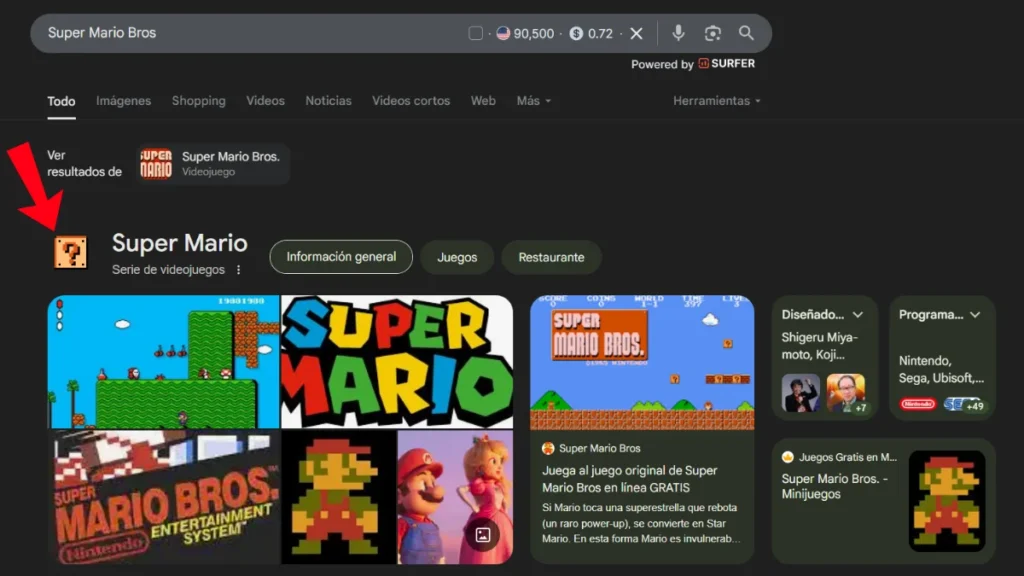
2. Pac-Man: Instant Arcade
How to activate it:
- Search for “Pac-Man” in Google.
- The game will automatically load at the top of the results!
What happens:
- Play the classic arcade game from 1980 directly in your browser, with:
- Original maze (the same iconic design).
- The 4 ghosts: Blinky, Pinky, Inky and Clyde.
- Authentic sounds (Pac-Man’s “waka-waka”, the ghosts’ screams, etc.).
Controls:
- Use the arrow keys (↑ ↓ → ←) to move Pac-Man.
- Space bar: Pause the game.
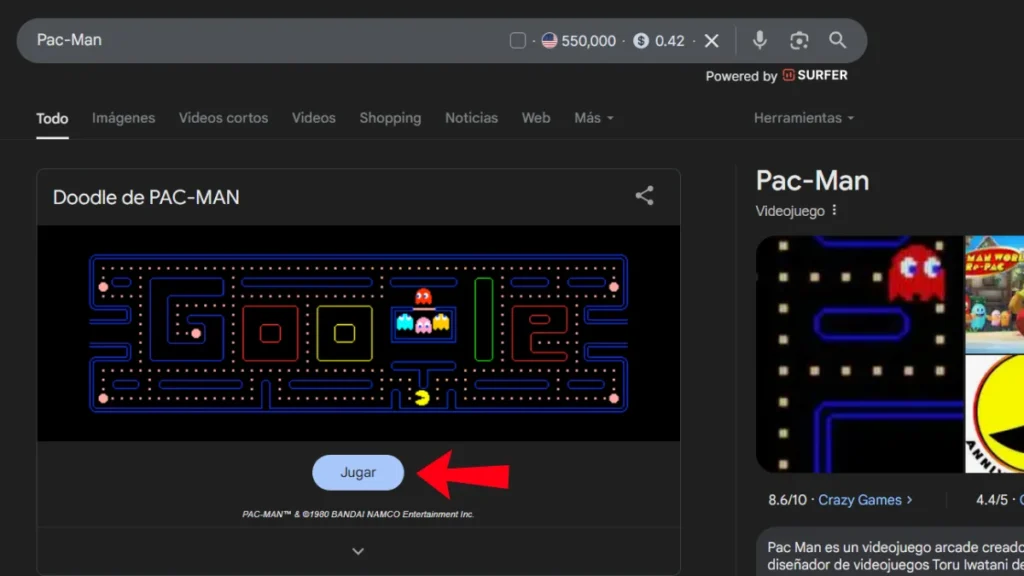
3. Dice and virtual currencies
How to activate it:
Search for “coin flip” or “dice roll”.
What’s up:
- Coin: You will see a 3D animation that spins and drops showing “heads” or “tails”.
- Dice: A 6-sided die will roll. You can customize it: “roll 20-sided die”.
Utility: Ideal to draw games in your backlog or to decide attacks in role-playing games.
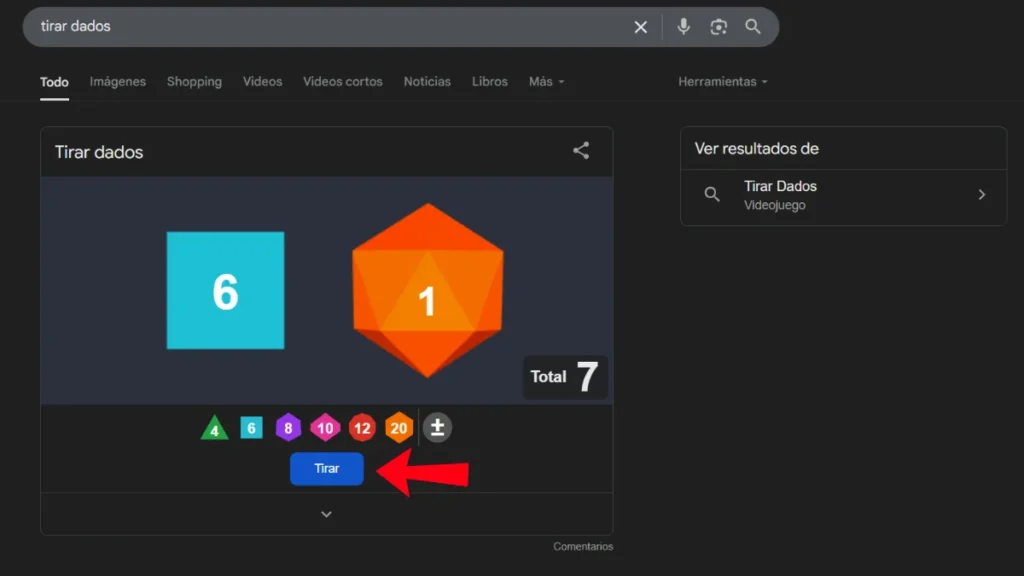
4. 3D animals with augmented reality
How to activate it (mobile only):
Search for “lion” or “tiger” → Tap “View in your space”.
What’s up:
The camera is activated, and the animal appears in real size in your room. You can zoom in, rotate it or take pictures.
5. Stopwatch
How to activate it:
Search for “stopwatch” or “timer”.
What happens:
A professional stopwatch with options to start, pause and reset.
Pro tip: Say “Ok Google, start stopwatch for 10 minutes” if you are on mobile.
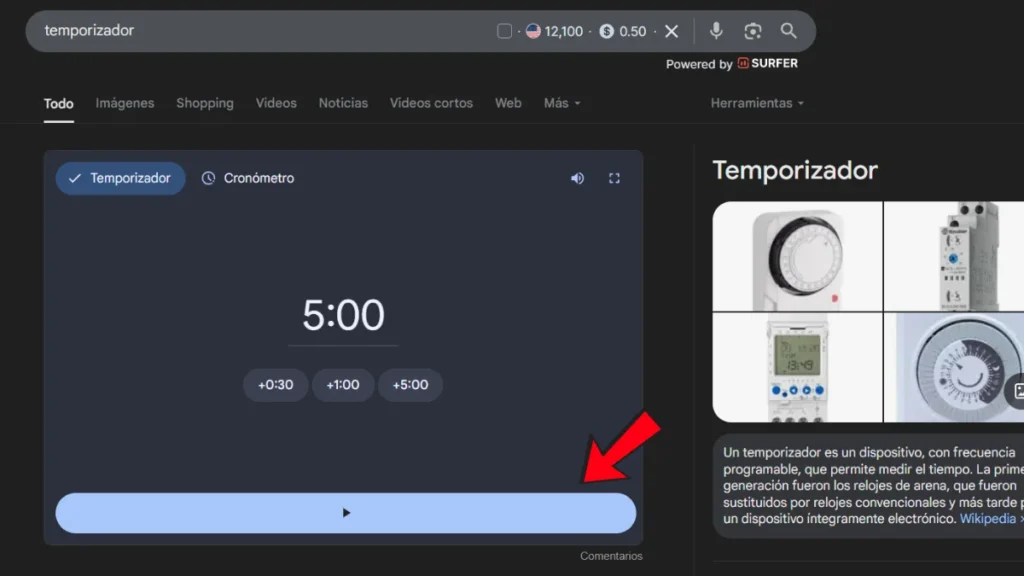
6. Random Number Generator
How to activate it:
Search for “random number” or customize: “number between 50 and 200”.
What’s up:
Google displays a random number within the range.
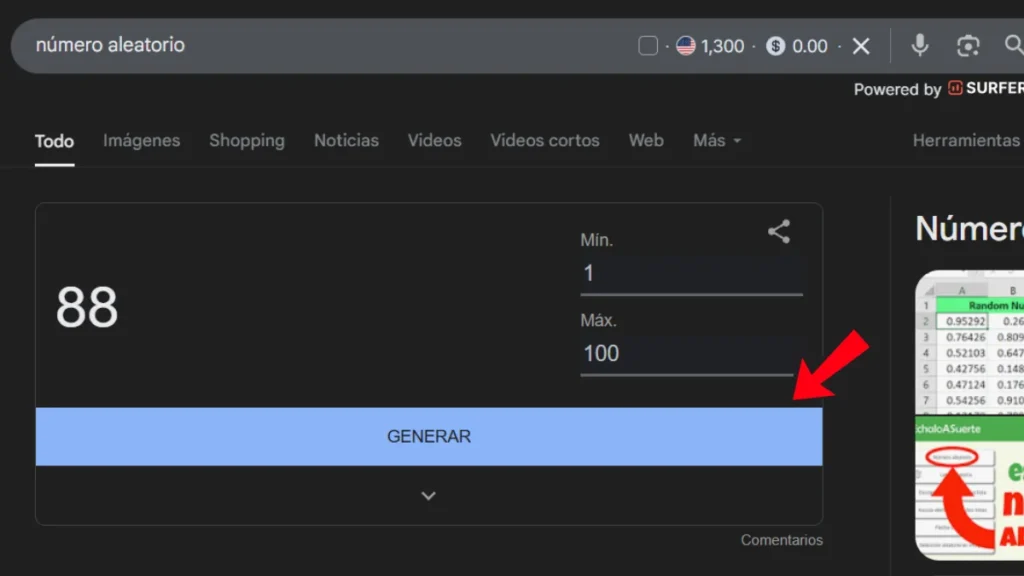
7. Math Calculator
How to activate it:
Simply type any mathematical operation in the search bar, such as:
- 125 * 4 (multiplication)
- 35% of 200 (percentages)
- √144 (square root)
- 5! (factorial)
- 2^10 (powers)
What’s up:
- Interactive calculator: A digital replica of a scientific calculator is displayed.
- Advanced functions:
- Trigonometry (sin, cos, tan).
- Logarithms (log, ln).
- Mathematical constants (π, e).
- Graphs: If you write an equation like “y = x^2″, show its graph.
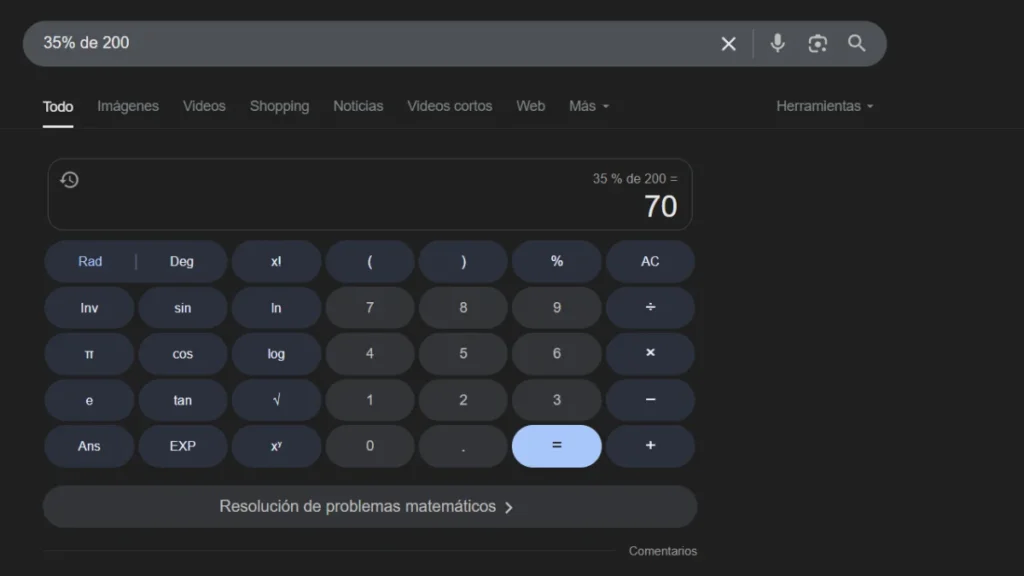
8. Solitaire: The Windows classic in your browser
How to activate it:
Search for “Solitaire” or “Solitary”.
What’s up:
You play “Klondike” mode with clean graphics and move counter.
Extra: Press “F11” for full screen.
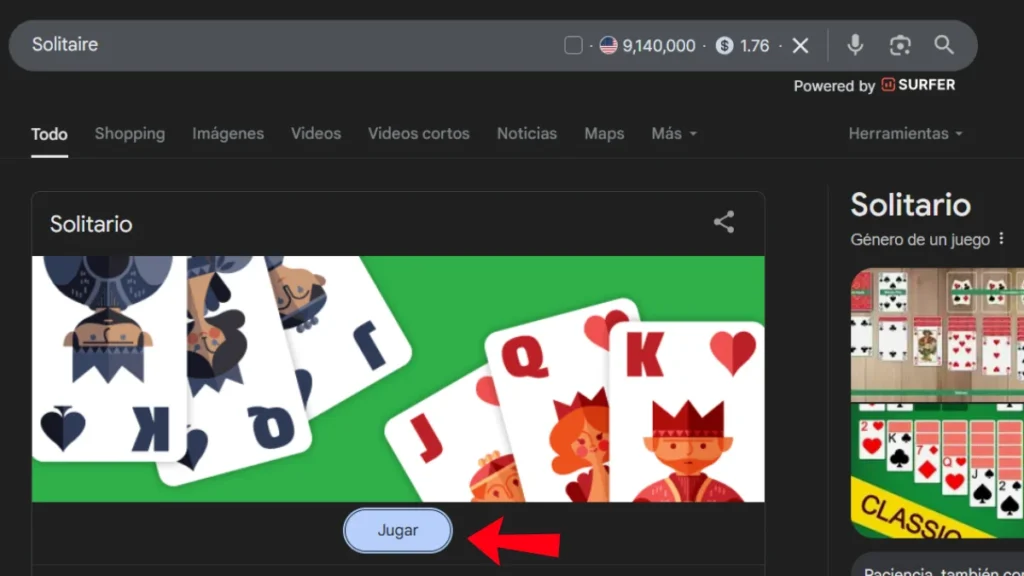
9. Katamari damacy
How to activate it:
- Search for “Katamari” or “Katamari Damacy” on Google.
- Wait for a colorful ball to appear among the results
What happens:
- Use the arrow keys to roll the ball around your screen.
- As you move, the following will be pasted:
✨ The letters of the search results
✨ Image thumbnails
✨ Google interface elements. - The more you roll, the bigger your Katamari gets!
Fun fact: This homage to the Namco classic appeared in 2019 to celebrate the franchise’s 15th anniversary – it’s one of the most elaborate easter eggs on Google!
Pro tip: Want a challenge? Try to “eat” all the text on the results page before the ball gets out of control.
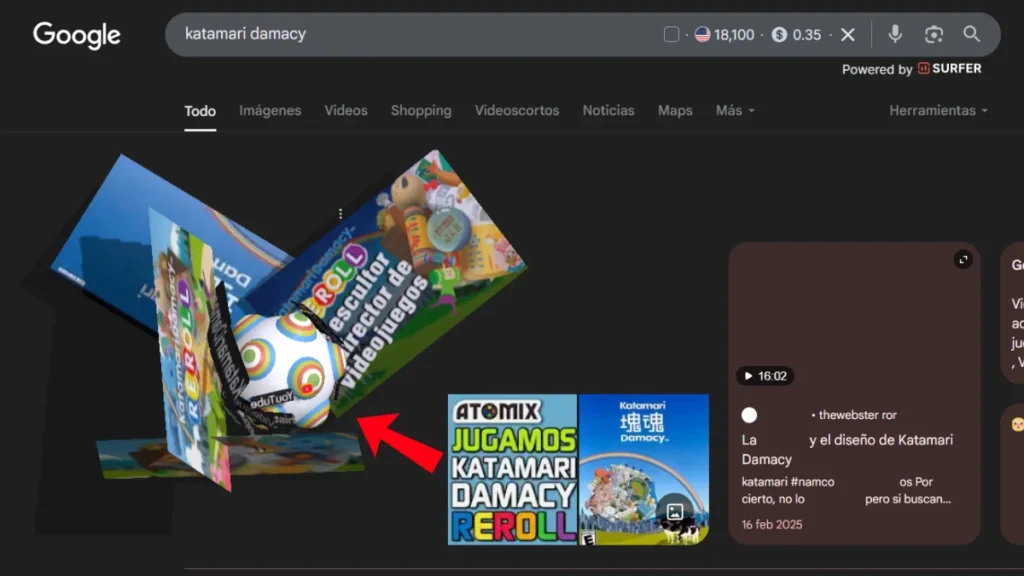
10. Holi Festival on Google
How to activate it:
- Search “Holi” in Google
- Locate the colored triangles at the top right of the results
What happens when interacting:
- Each triangle represents a different color of the Holi festival
- Clicking on any triangle:
✨ Virtual paint balloons are launched
✨ The screen fills with dynamic bursts of color
✨ Effects blend like digital watercolor.
Special features:
Realistic physical effects: the colors fall with simulated gravity
Surrounding sounds: a soft “pop” is heard as each balloon bursts
Cultural trivia: This easter egg was introduced in 2021 to celebrate India’s Holi festival, where people throw colored powder.
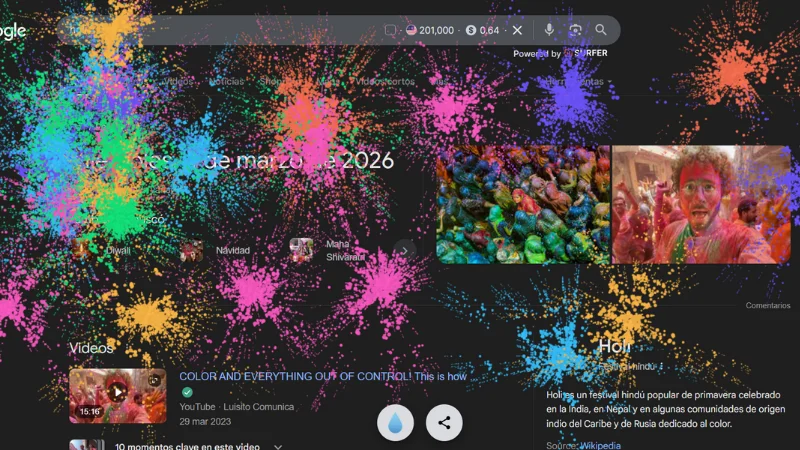
11. Cats hidden in Google
How to activate it:
- Search for “cats” in Google.
- At the top, you will see a circle with a paw print.
- Click on it!
What happens:
- A little cat hand appears on your screen.
- Each time you click (or touch, on mobile), the cat leaves a fingerprint and…
- You hear a realistic meow! (Guess if it’s a baby or an adult kitten!).
Special features:
Interactive footprints: You can “draw” with your paws all over the screen.
Random sounds: Cat meows, purrs, and even snorts.
Fun fact: This easter egg was created in 2016 to celebrate International Cat Day (February 20). But it’s still active all year long!
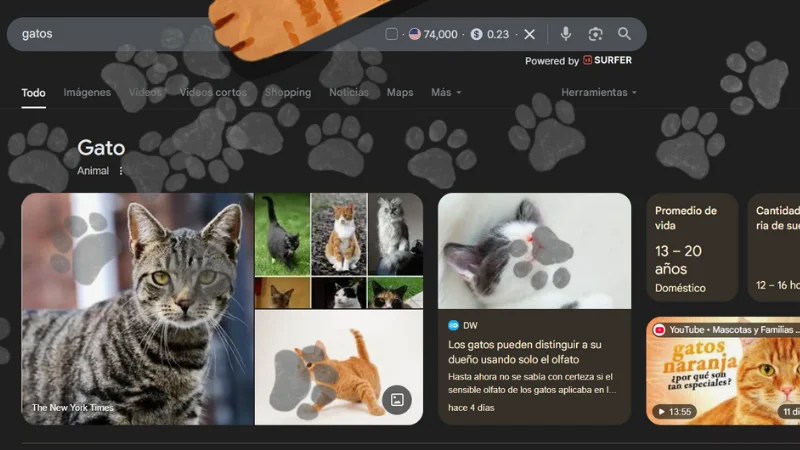
Google is your new favorite game
These 11 hidden things from Google are just the tip of the iceberg. Every month I discover new features: earthquake simulators, hidden cricket games, even a metronome for composing video game music. My advice? Be curious. Search for absurd terms (“do a barrel roll”), try random commands, explore doodles… Google is a box of surprises designed to play.
Gamers don’t just play games; they explore, experiment and break boundaries. And today, the biggest sandbox is in your browser.
Which of these hidden Google things will you try first, and did you discover any others?
(If you want a PART 2 with more fun Google secrets for PC and mobile, let me know! I already have a list of 15 more…)


