
ᐅ Top 10 Tricks to INCREASE INTERNET SPEED for FREE 🛜
Say goodbye to slowness with these effective tricks
Internet speed is something that affects us all. Whether we work from home, play online games or just watch TV shows, a slow connection can ruin our experience.
In this article, I’ll share with you 10 effective tricks that I’ve personally tested that can help you increase the speed of your PC Internet, your cell phone and your Wi-Fi network, without spending a single peso! If you want to optimize your connection and enjoy a faster and smoother experience, keep reading!
Why your internet speed may be slow?
Before applying any tricks, it is important to understand the reasons why your connection may not be performing as expected. Some of the most common factors include:
If these problems sound familiar, here are the solutions that have worked for me to optimize my connection.
1. Place the router in the right place for best coverage

One of the most common mistakes is to place the router in a hidden place or away from the center of the home. The trick here is to place it in an open space and as high as possible, away from thick walls and other electronics.
This significantly improves the Wi-Fi signal and thus the Internet speed. You can also target it to the areas where you use the network the most to prioritize coverage in those areas.
2. Change the channel of your Wi-Fi signal
If you live in an area with many Wi-Fi networks, such as in a building, it is likely that your router is using a saturated channel. Use tools such as Wi-Fi Analyzer to identify less congested channels and configure your router to use them.
This can reduce interference and improve Internet speed on your PC, cell phone or any other device.
3. Update your router’s firmware
Keeping your router’s firmware up to date not only improves security, but can also optimize connection performance. Visit the official website of your router provider and download the latest updates available.
A router with outdated firmware can be a bottleneck that limits the capacity of your network.
4. Controls connected devices
If your connection feels slow, the first thing to do is to check how many devices are connected. You can access your router’s settings and disconnect unnecessary devices.
In addition, some routers allow you to prioritize specific devices, which is perfect if you are playing a game, watching a movie or working on something important.
5. Use an Ethernet cable instead of Wi-Fi
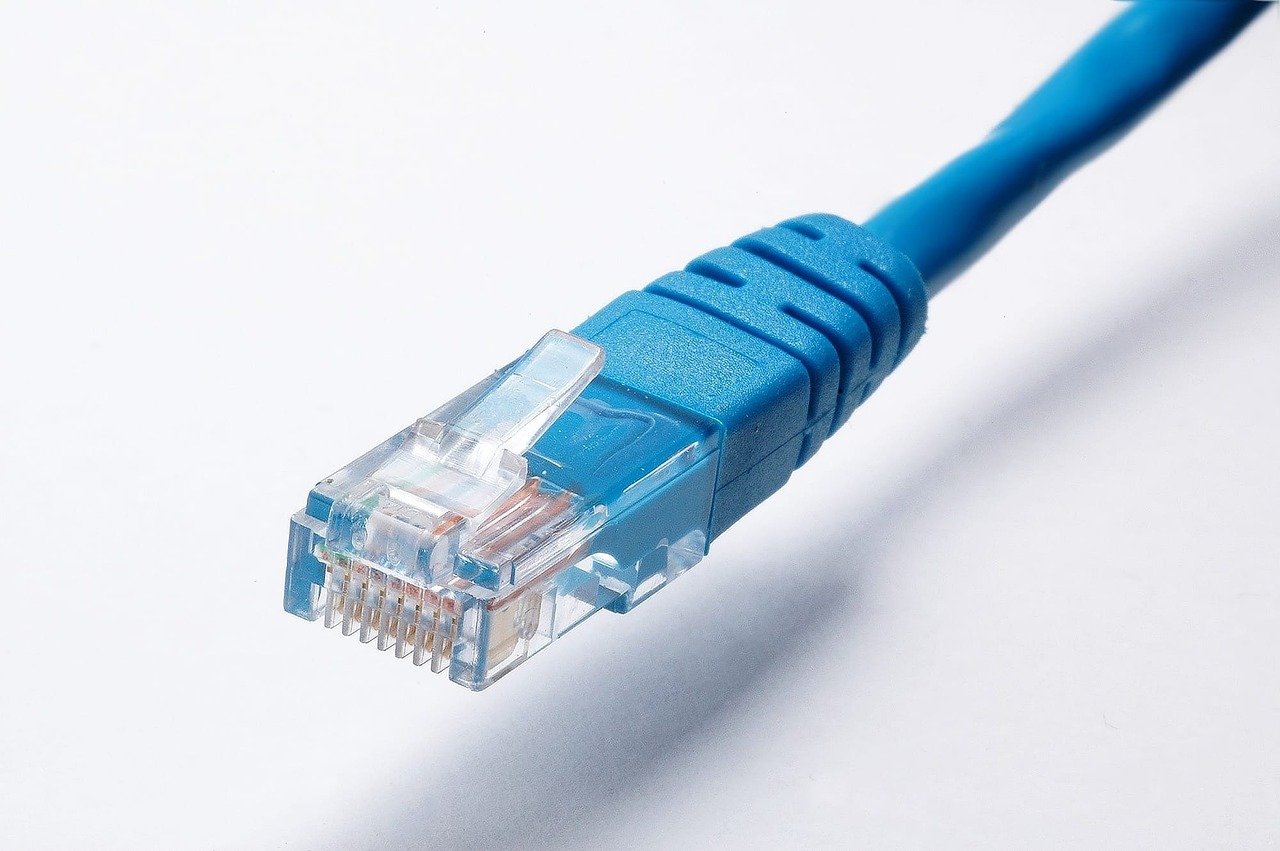
Wi-Fi is convenient, but not always the fastest option. If you need a stable, high-speed connection, connecting your device directly to the router with an Ethernet cable is the best option.
This eliminates interference and can be especially useful for gamers or those who upload large amounts of data.
6. Close background applications and downloads
Many times, our connection seems slow because there are applications running in the background. Make sure you close programs you are not using and pause unnecessary downloads. On Android, for example, you can use the task manager to identify the apps that consume the most data and close them. This way, you will be able to increase Android Internet speed easily.
7. Try different DNS
DNS (domain name servers) can influence the speed of your browsing. Changing your provider’s defaults to options such as Google DNS (8.8.8.8.8 and 8.8.4.4.4) or Cloudflare DNS (1.1.1.1.1) can speed up the loading of web pages and improve the overall experience.
8. Install a signal extender or mesh system
If you have coverage problems in your home, investing in a signal extender or mesh system can be the ultimate solution. These devices extend the range of your Wi-Fi network, eliminating dead spots and guaranteeing a fast connection in all areas.
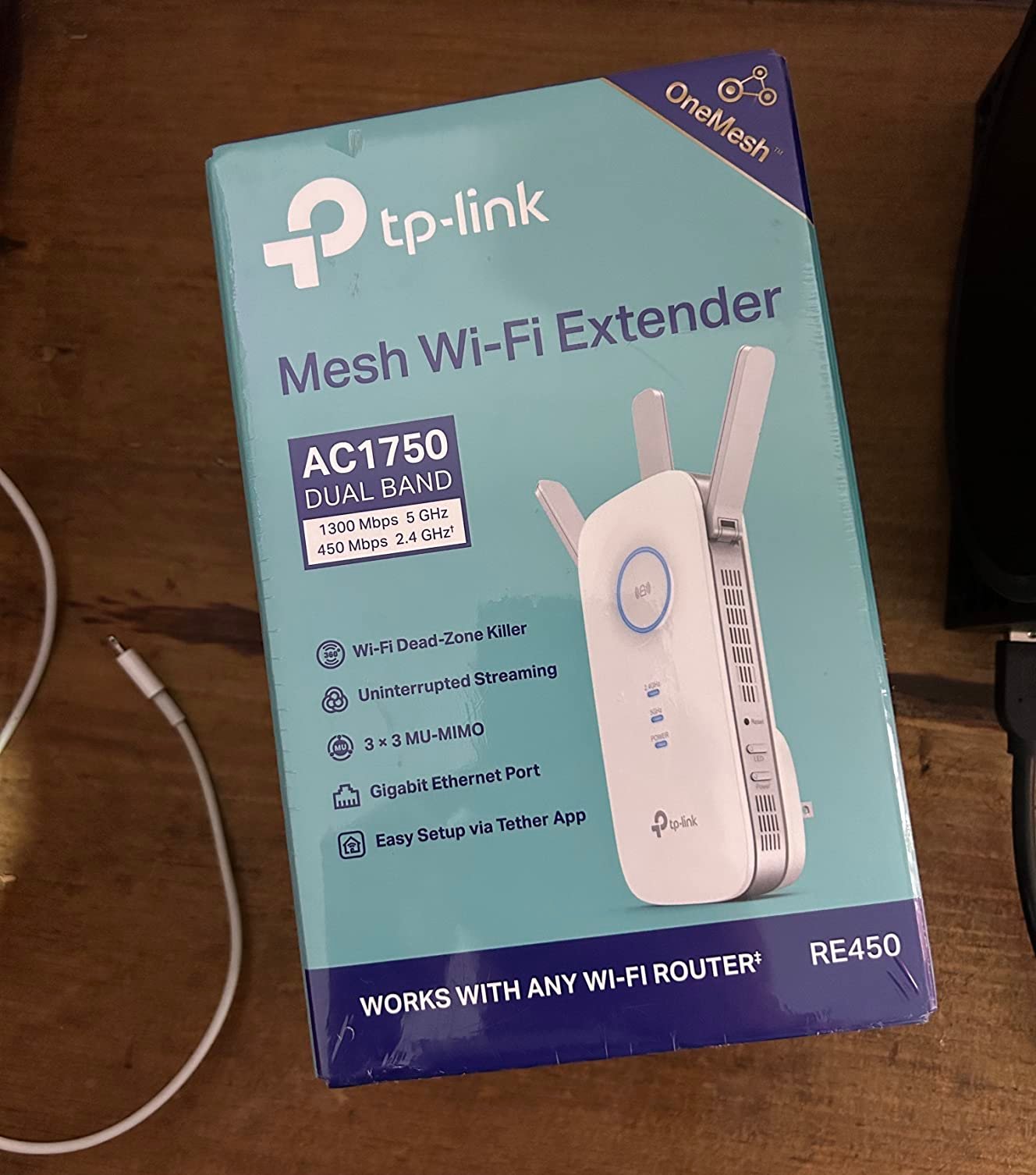
9. Configure QoS on your router
QoS (Quality of Service) is a feature that allows you to prioritize certain devices or activities, such as video calls or streaming.
In your router’s settings, look for the QoS option and assign priority to the tasks you consider most important. This is ideal for those who work from home or play online.
10. Review your internet plan and consider changing your provider.
Sometimes, the difficulty is not your configuration, but your Internet plan. Perform speed tests with tools such as Speedtest and compare them with what your provider offers. If the results do not match, contact your provider or consider switching to one that offers a better service.
Do these tips work in free networks?
If you use public networks, such as Wi-Fi in coffee shops or airports, the speed is likely to be limited due to the number of users. However, some of these tricks, such as changing DNS or closing apps in the background, can help you improve the Internet speed on your cell phone or laptop even on free networks.
Easy tips to increase internet speed
1 ➭
2 ➭
3 ➭
4 ➭
5 ➭
Reboot your router periodically: Turn it off and wait about 30 seconds before turning it back on. This helps to refresh the connection and troubleshoot possible temporary faults.
Clear your browser’s history and cookies: This can improve page loading and avoid delays in browsing.
Change the band of your Wi-Fi: If your router is dual band (2.4 GHz and 5 GHz), use the 5 GHz band for a faster connection over short distances.
Try lightweight browsers: If Internet speed is limited, use optimized browsers such as Opera Mini to save data and load pages faster.
Adjust the location of the router’s external antennas: If your router has antennas, place them in vertical and horizontal positions to maximize coverage.
With these 10 tricks, improving your Internet speed is easier than it seems. You just need to identify what is affecting your connection and apply the right solutions. Personally, the trick of switching to Ethernet and configuring QoS on my router has been a total game changer in my browsing experience.
Frequently Asked Questions
What are the best DNS to speed up navigation?
Google DNS (8.8.8.8.8 and 8.8.4.4.4) and Cloudflare (1.1.1.1.1) are excellent options to improve speed.
How do I know if my router needs a signal extender?
If you have dead spots in your home or areas with poor Wi-Fi coverage, a signal extender or mesh system may be the ideal solution.
Is it safe to change the DNS?
Yes, changing DNS is safe and can significantly improve browsing. Just make sure you use reliable servers like Google or Cloudflare.
Why is my internet speed slower at night?
At night, more people are connected to the network, which can cause congestion on the provider’s lines and slow down the speed.
Does a more expensive router mean better speed?
Not necessarily. The improvement depends on the specifications of the router and whether they match the capabilities of your contracted connection and your devices.
