
ᐅ How to CREATE AN ACCOUNT on GeForce Now (NVIDIA)
Play in the cloud without the need for a powerful PC
GeForce Now is a cloud gaming platform developed by NVIDIA, which allows users to play high-quality titles on any compatible device, without the need for powerful hardware. This means you can enjoy games like Call of Duty Warzone, Ghost Recon or even Forza Horizon 5 from your cell phone. In this article, we will guide you step by step on how to create an account on Cloud Gaming Nvidia so you can take advantage of all its benefits.
Step 1: Access the GeForce Now website
The first step to create a Geforce Now Play account is to access their official website. Open your preferred browser, such as Chrome, and search for ”GeForce Now”. Click on the first search result, which should be the official NVIDIA GeForce Now site.
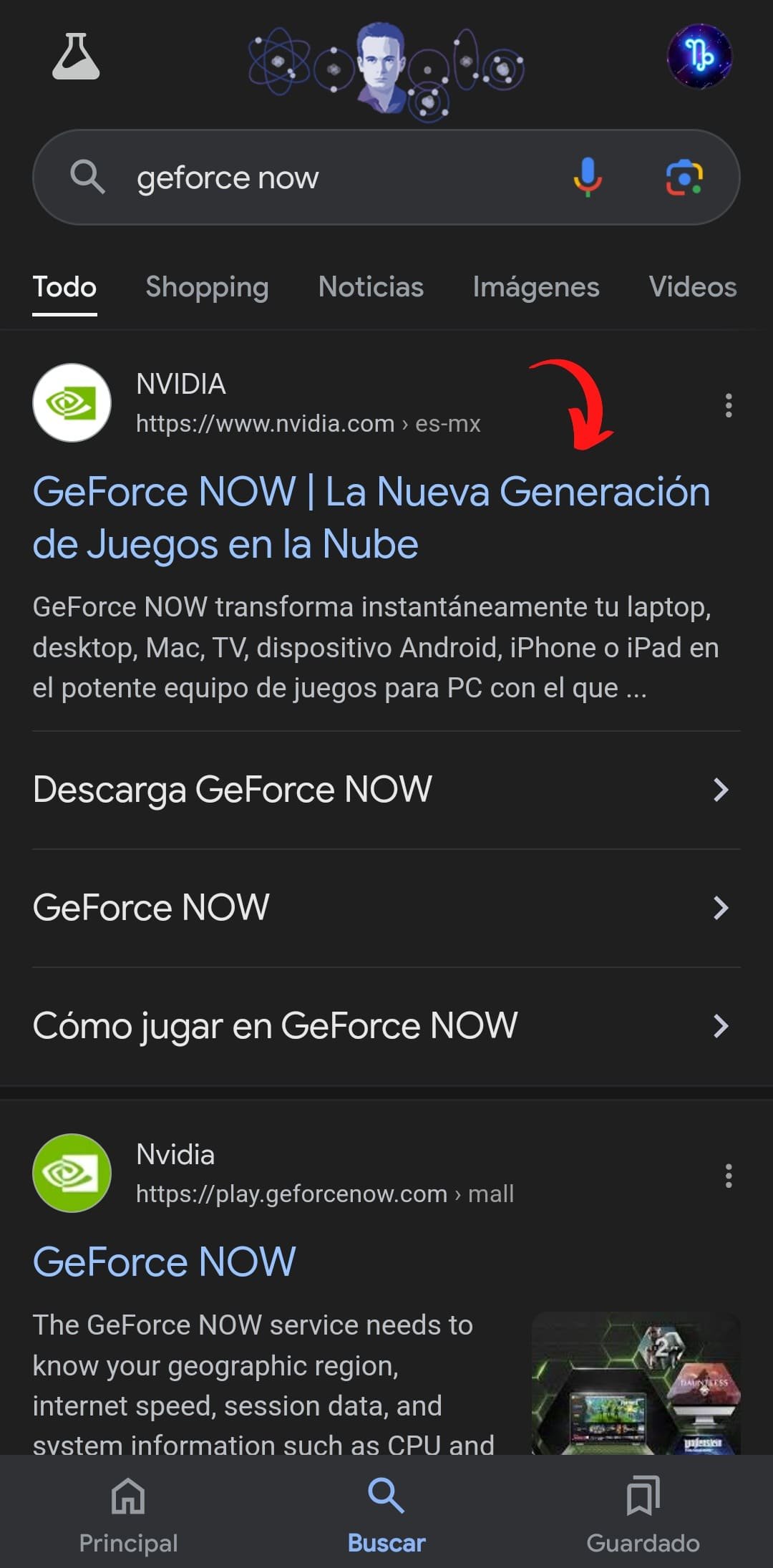
Step 2: Start the registration process
Once on the Nvidia Ge Force home page, look for the ”Join Now” button and click on it. You will be redirected to a new page where you will be presented with the different membership options available.
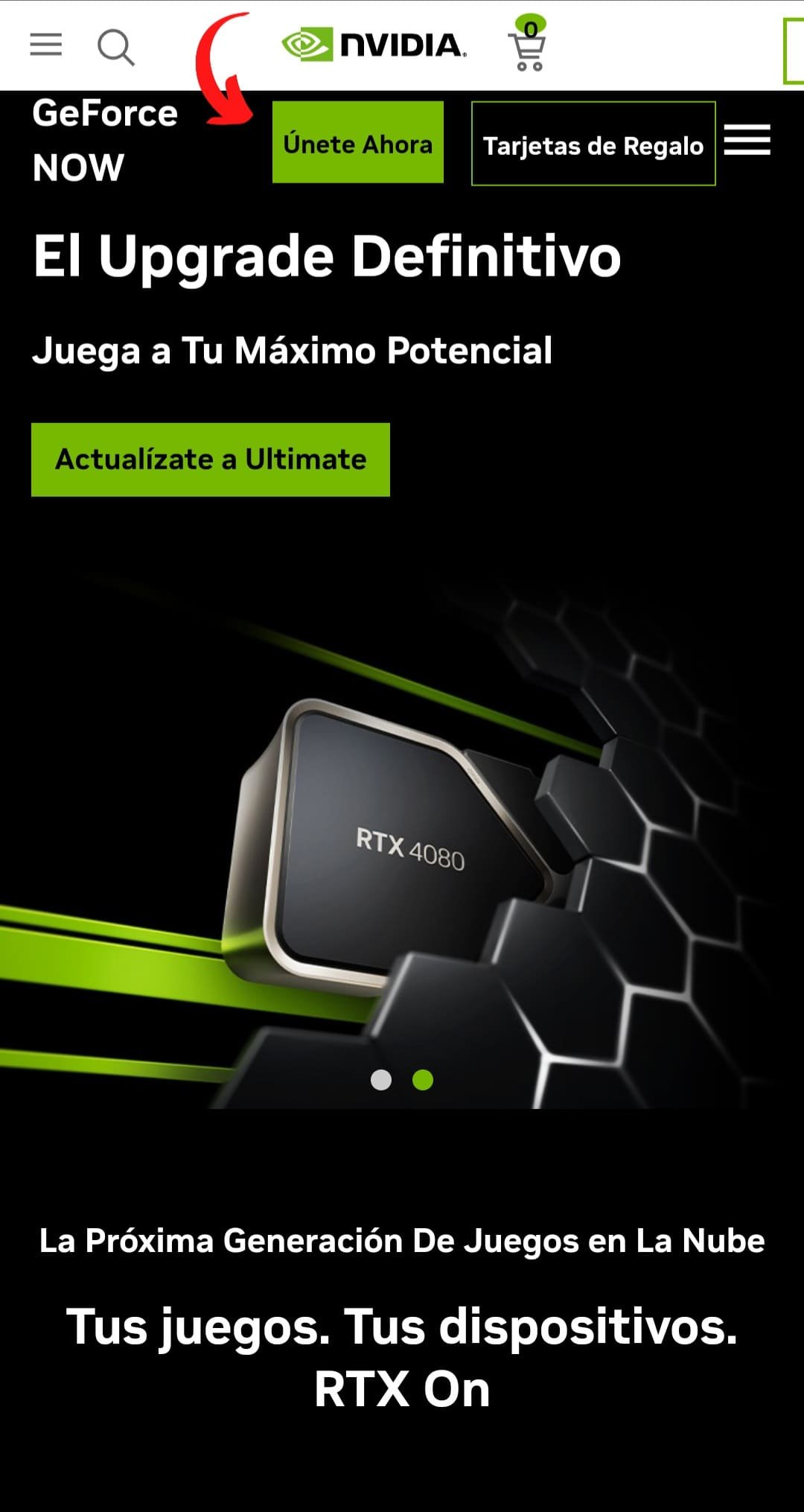
Step 3: Select membership
On the membership page, you will see several options, including some paid and one free option. We recommend that you select the free option to get started. Later, if you decide you want access to more features, you can upgrade to a paid membership. Click ”Join” on the free option to continue.
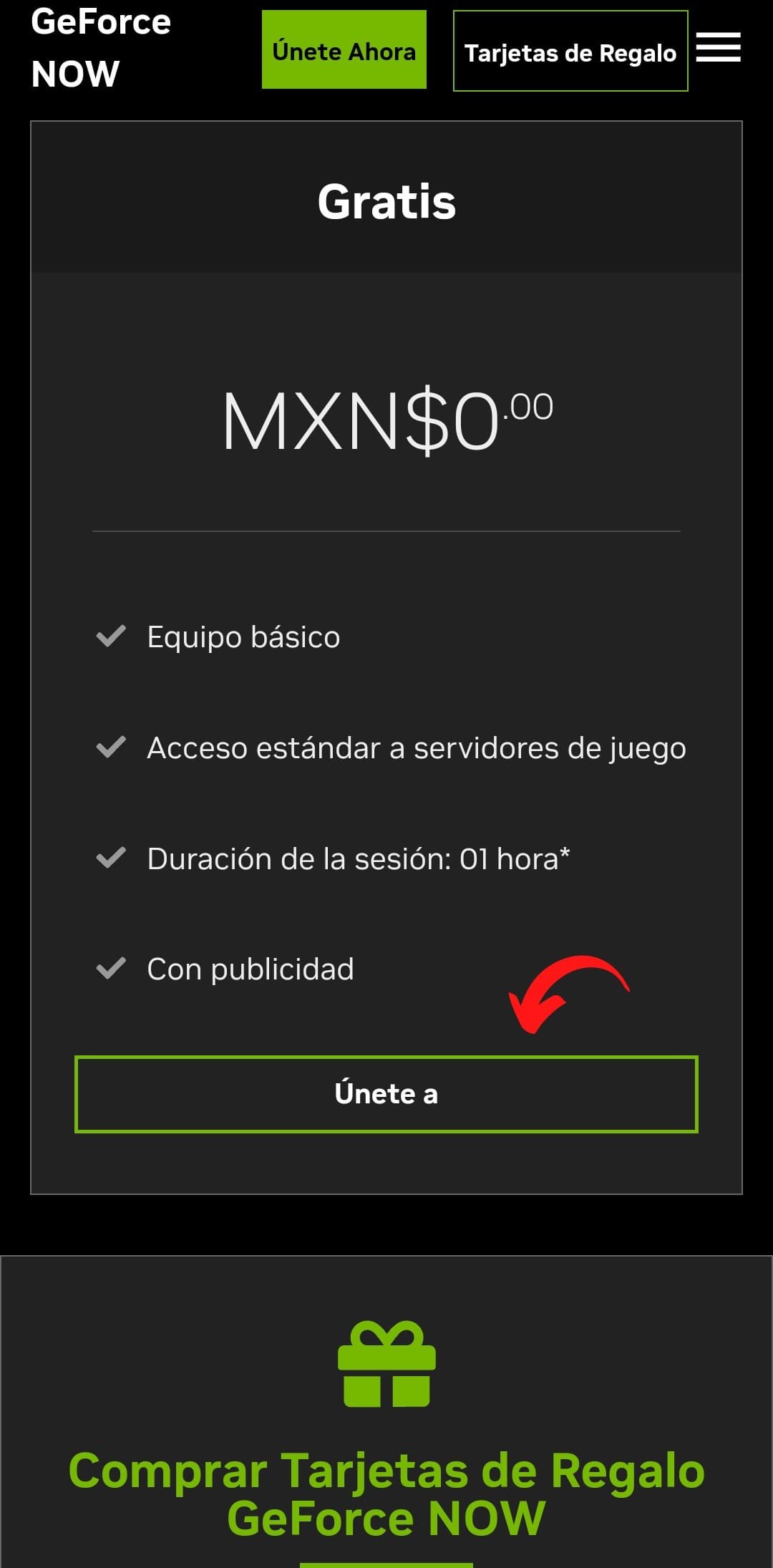
Step 4: Enter and confirm your email address
You will now be prompted to enter your email address. Be sure to use a valid and accessible address, as you will need to verify it later. Enter your email address and click ”Continue”.
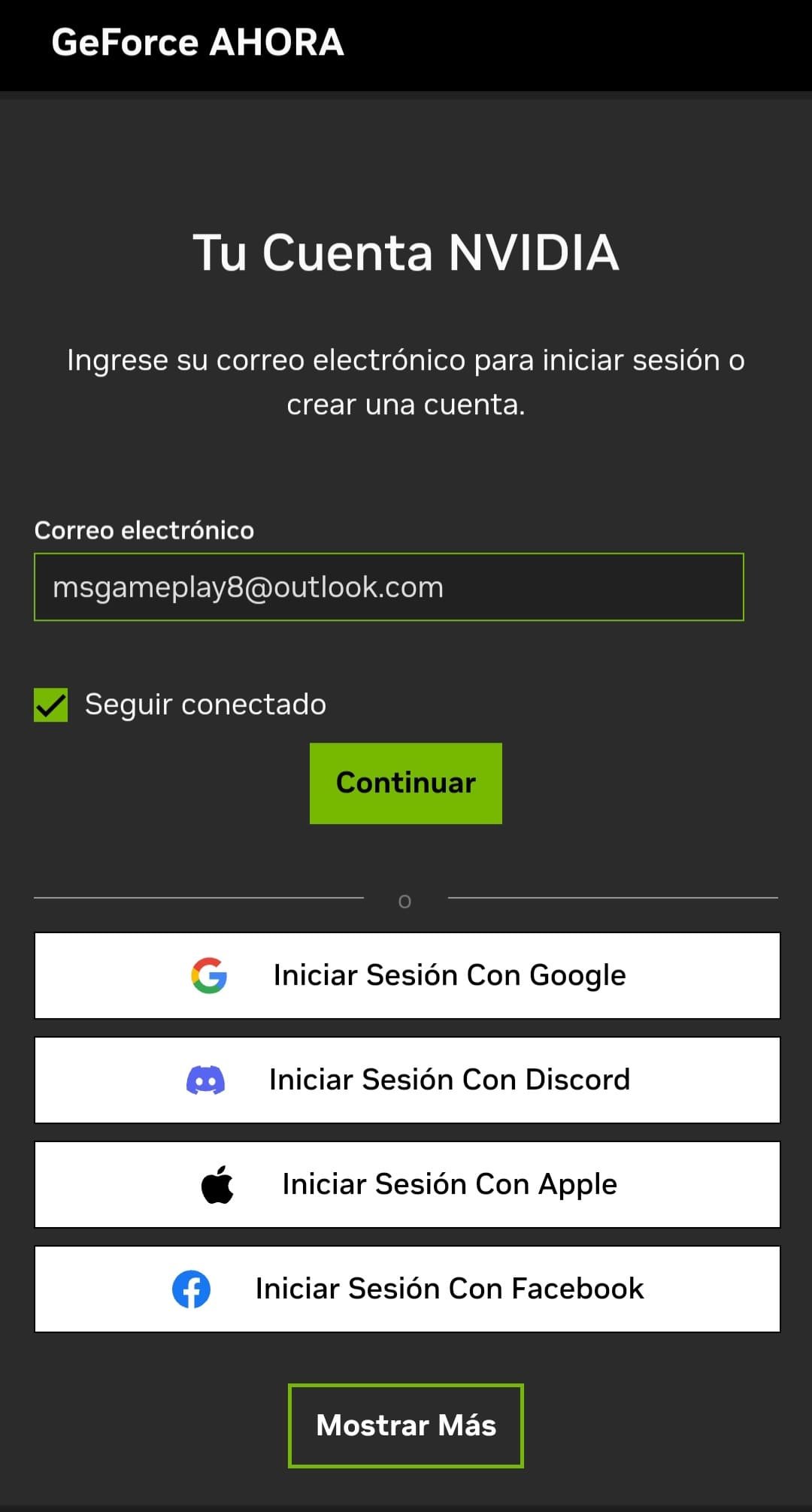
Step 5: Complete the registration form
After entering your email address, you will be asked to complete a registration form. Re-enter your email address, choose a username, provide your date of birth and create a secure password. Solve the captcha to confirm that you are not a robot, and then click “Create account”.
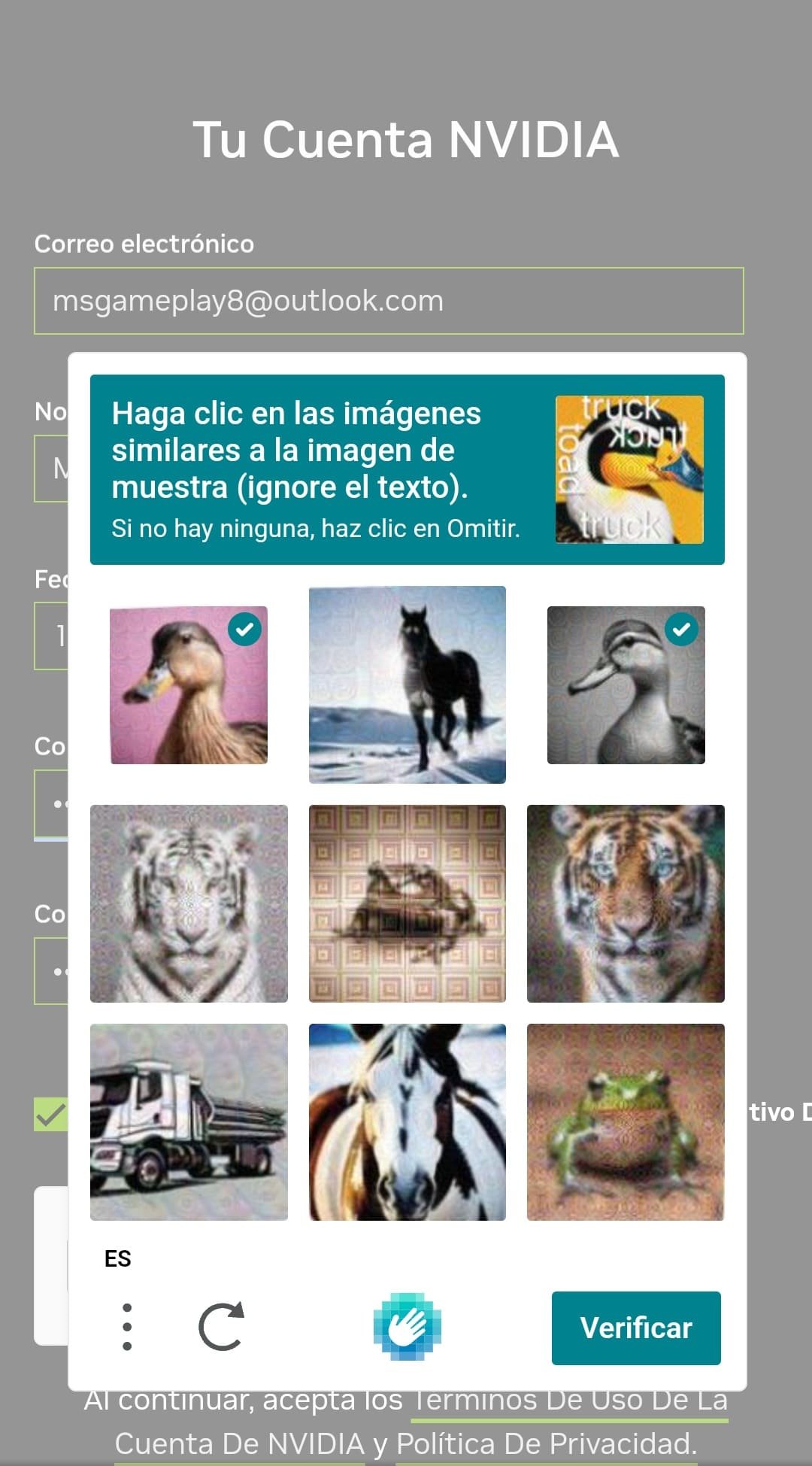
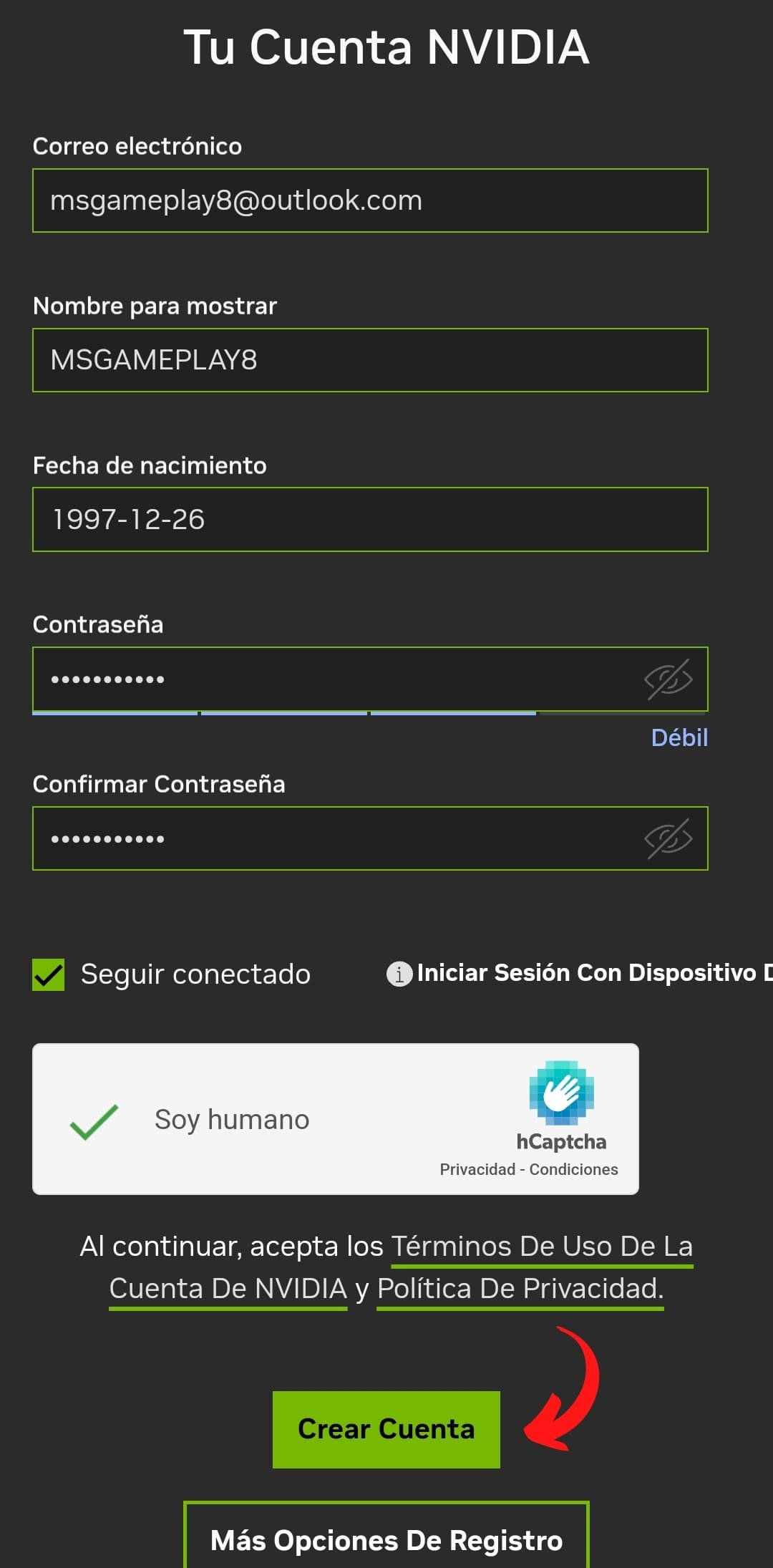
Step 6: Verify your email address
Nvidia GeForce Now will send a verification email to the email address you provided. Open your email and look for the GeForce Now message. Be sure to check your spam folder if you don’t see it in your inbox. Open the email and click on ”Verify email address”. This will confirm your address and allow you to continue with the registration.
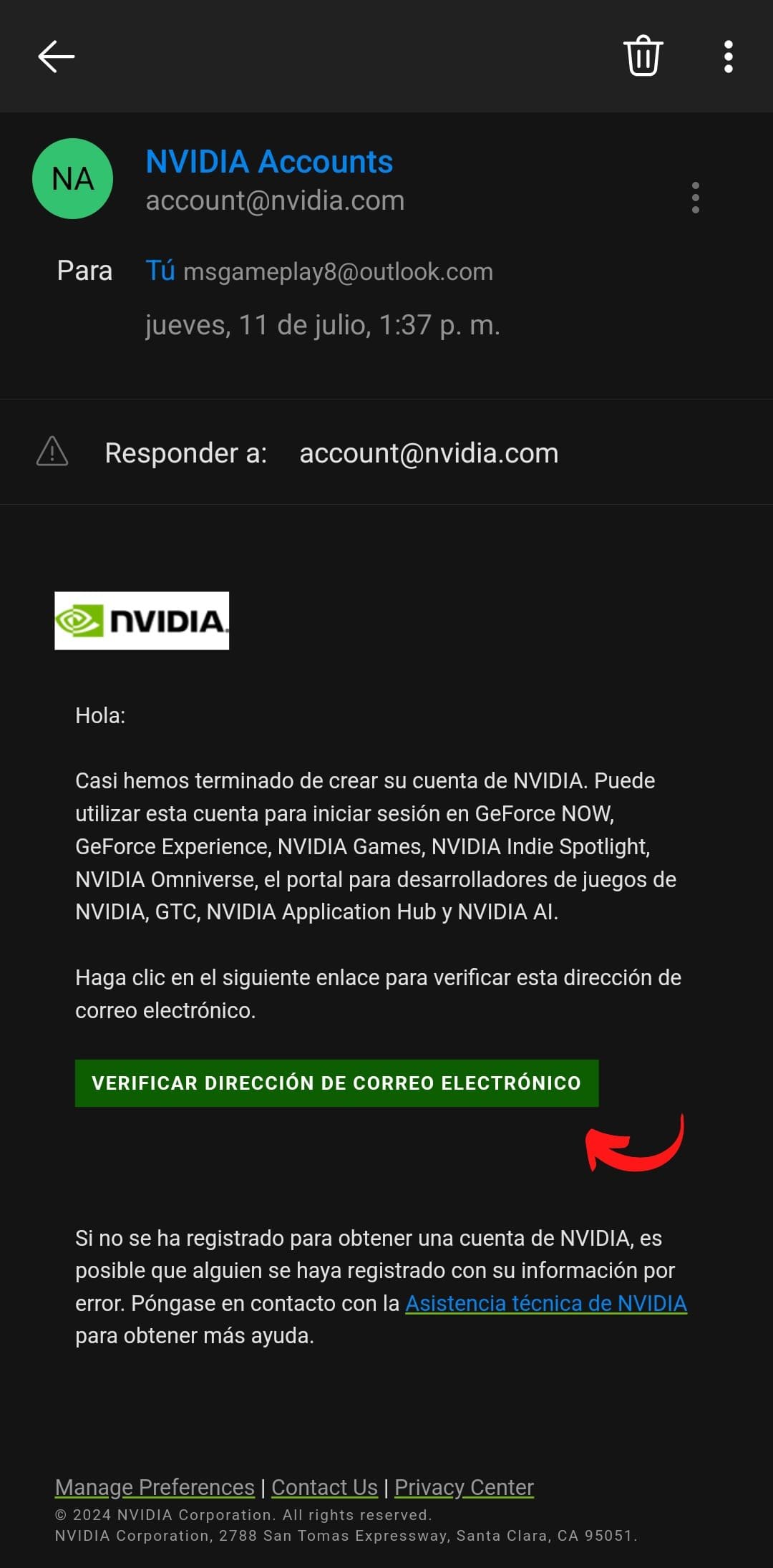
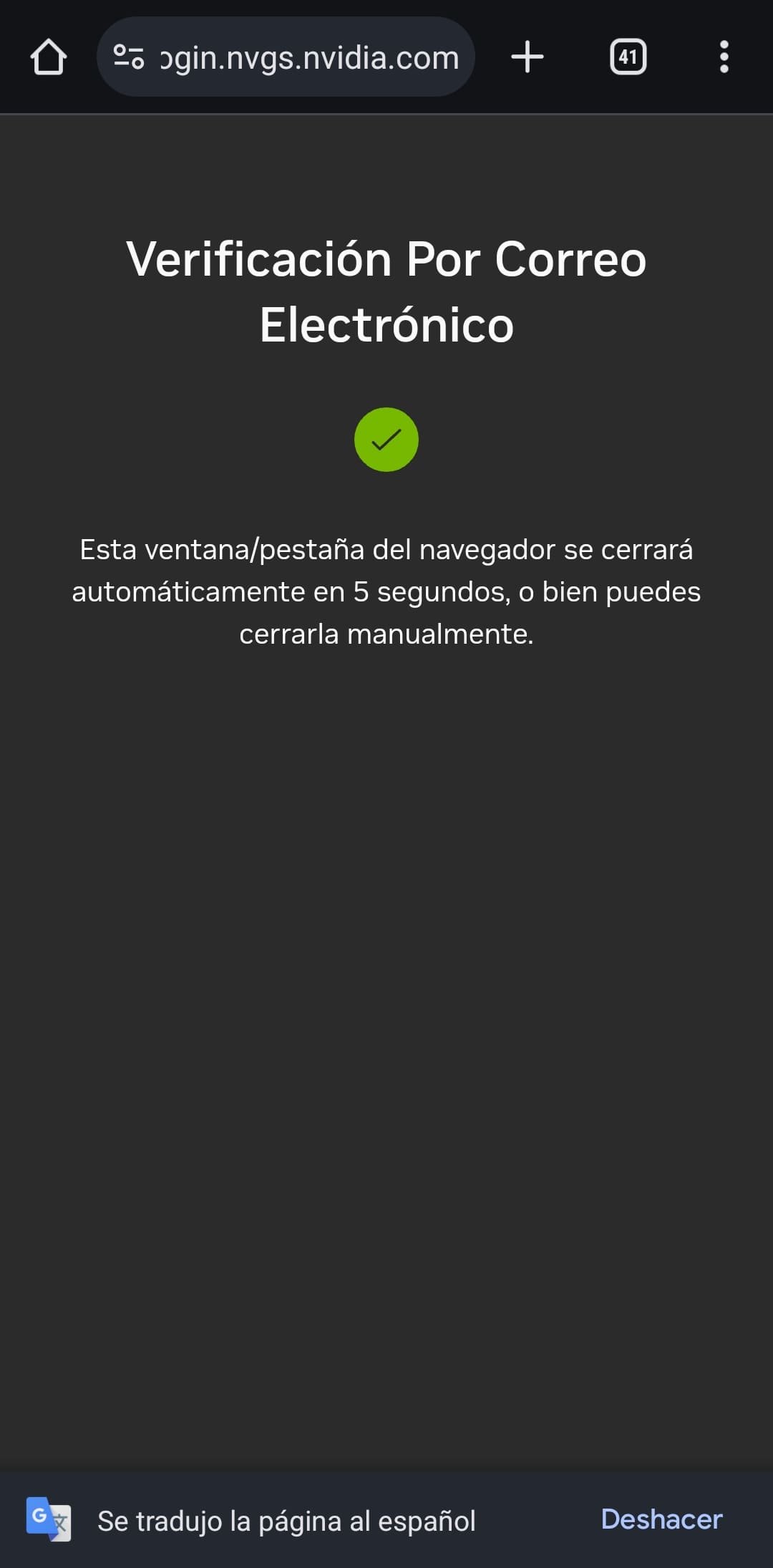
Step 7: Set up your GeForce Now account
After verifying your email address, return to the Ge Force Now page and log in with your new account. A window will appear where you will have to give permissions to receive newsletters and updates, among other options. Select your preferences and click ”Submit”.
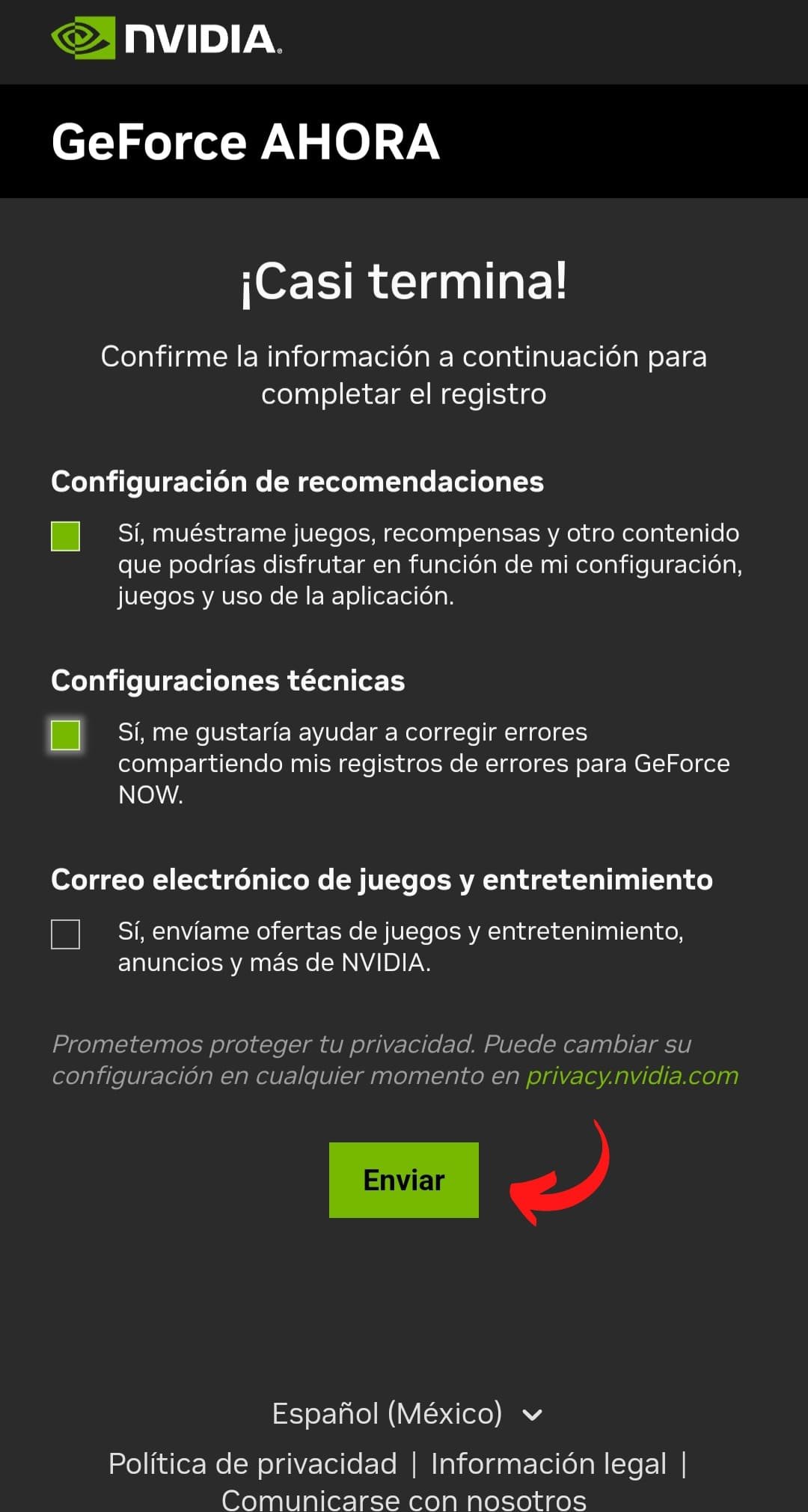
Step 8: Select free membership
Once you have set up your account, the membership options will reappear. Select the free option by clicking on “Select”. This allows you to access the platform at no cost.
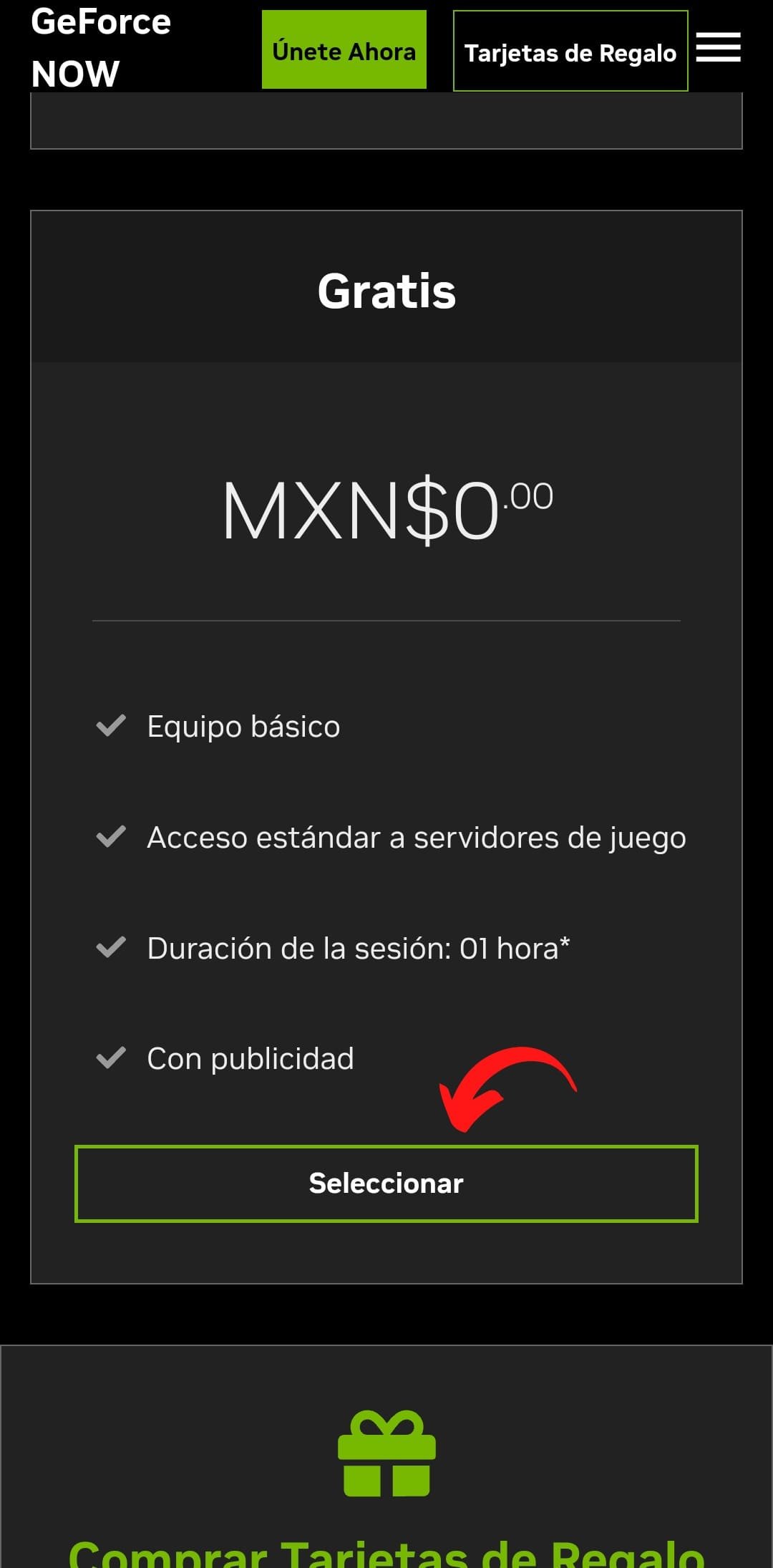
Step 9: Login to our GeForce Now account
Finally, a window will appear where you must click on “Enter” to access the main page of the site.
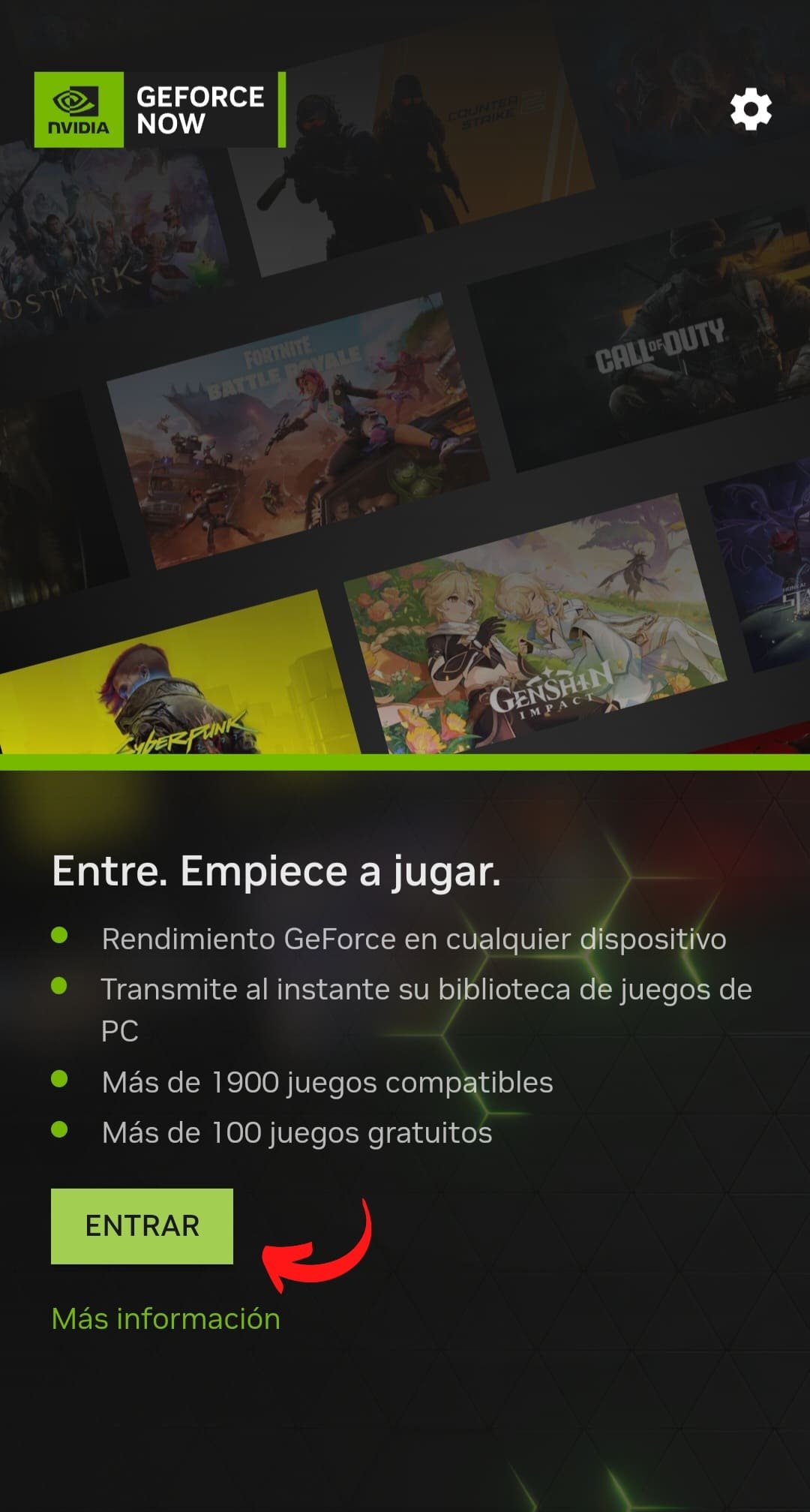
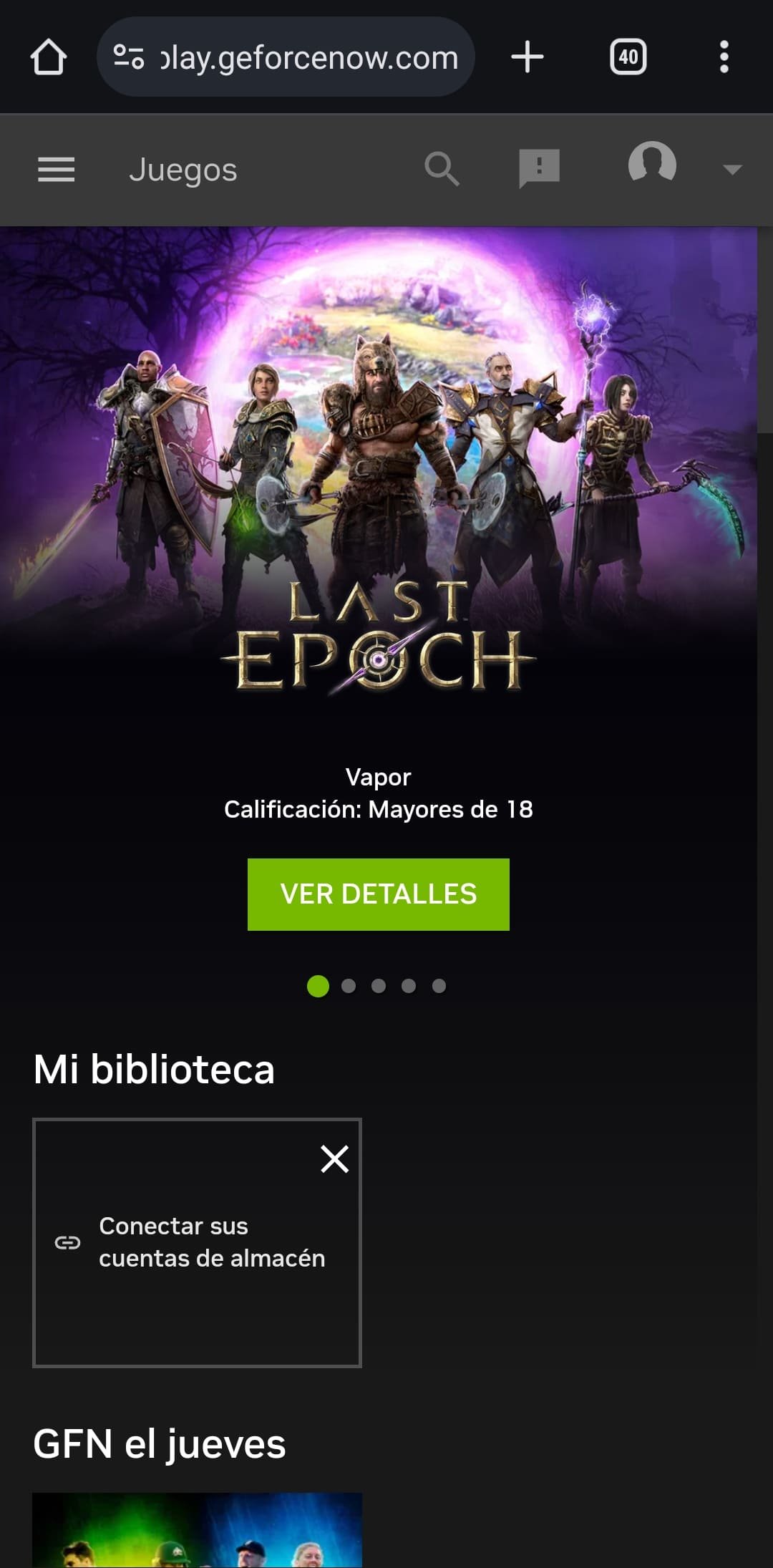
Tips and tricks for new GeForce Now users
- Take advantage of the Free Membership: Start with the free membership to familiarize yourself with the platform and the games available.
- Optimize your Connection: For the best gaming experience, make sure you have a stable and fast Internet connection.
- Explore the Game Library: GeForce Now Ultimate offers a wide variety of games. Take the time to explore and find your favorites.
- Use a Controller: Although you can play with a keyboard and mouse, many games offer a better experience with a controller.
Opinions and personal experience
In my personal experience, creating a GeForce Now Mexico account from my cell phone has been incredibly beneficial. It allows me to enjoy high quality games without the need for a console or powerful PC. Although the registration process may seem convoluted to some, following the detailed steps makes it simple. The ability to play titles like Call of Duty Warzone and Forza Horizon 5 from my cell phone is simply amazing.
Creating an account to Play GeForce Now is a simple process that allows you to access a vast library of high quality games, directly from the cloud. By following the steps detailed in this article, you will be able to sign up and start playing in no time, take advantage of the benefits of GeForce Now Games and enjoy an unparalleled gaming experience!
