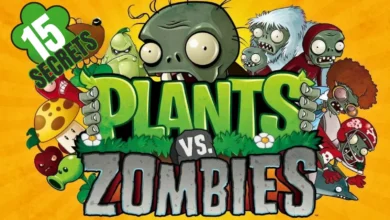ᐅ My experience playing PVZ 3D on Android  Full review.
Full review.
Tested on a mid-range Android: performance, bugs and actual playability
Plants vs Zombies 3D (PVZ 3D) is a fan-developed version that reimagines the classic strategy game with a three-dimensional aesthetic and enhanced animations. In this article, we’ll explore its main visual features, how this Android adaptation works and how you can safely try it out on your device. In addition, I will share with you some tips to improve the gaming experience without affecting performance.
Main features of the PVZ 3D mod

PVZ 3D stands out for its high quality graphics and realistic animations. Here are some of its main features:
Pros and cons of Plants vs Zombies 3D
- Improved 3D graphics: Offers a more immersive and modern visual experience compared to the classic 2D version.
- Fluid and detailed animations: Plants and zombies have new movements, making each game feel more dynamic.
- Adapted for mobile devices: The interface and controls are optimized for Android, facilitating touch gameplay.
- Renewed experience for fans: It is an ideal alternative for those looking to relive PvZ from a new perspective, without losing the original essence.
- It does not require permanent connection: You can play without being connected to the internet all the time.
- It is not an official version: Being a project created by the community, it may have technical or visual details different from the original game.
- May present errors or bugs: Like many versions under development, there may be unexpected crashes or small bugs on some devices.
- Limited compatibility: Some older mobiles may have performance or graphics problems due to the load of the 3D environment.
- Irregular updates: Being dependent on the project developers, new versions or fixes may not have a stable frequency.
PVZ 3D evaluation
Graphics and visual style - 8.4
Gameplay - 7.7
Innovation - 9.1
Stability and performance - 7.1
Fun and nostalgia - 8.5
8.2
Good
PvZ 3D is a creative proposal that reinvents the classic in a new visual format, ideal if you want to see the garden from another perspective.
How to play PVZ 3D on Android
For those who wish to try this experimental version of the game, it is important to follow a safe and responsible installation. Here is an informative guide with the general steps:
1. Get the installation file: You can check the complementary file from the following link:
External link to MediaFire
2. Enable Unknown Sources:
Go to Settings > Security and enable Unknown Sources to allow installation of apps outside the Play Store.
3. Install the file:
Once the file is downloaded, locate it in the download folder and follow the instructions on your device to complete the installation.
4. Open the game:
Once installed, you can open the application and start exploring this alternative 3D Plants vs Zombies experience.
Guide to playing PVZ 3D

1. Open the game:
Launch Plants vs Zombies 3D on your Android device.
2. Configure the graphics:
Adjust the graphics settings in the game options to balance between visual quality and performance, depending on the capabilities of your device.
3. Start the story mode:
Start playing the story mode and enjoy the levels with improved graphics and animations.
Tips for optimizing PVZ 3D performance on Android
- Cool the Device: If your phone gets hot, let it cool down or use a fan to cool it down while you play.
- Reduce Graphics Quality: Adjust the graphics settings to a lower level to improve performance and reduce heating.
- Close Background Applications: Make sure to close other applications that may be consuming resources.
Personal experience
From the first moment I tried Plants vs Zombies 3D, I was pleasantly surprised by how much the visual experience changes. The realistic graphics, improved textures and 3D animations give a new life to the classic game that so many of us know.
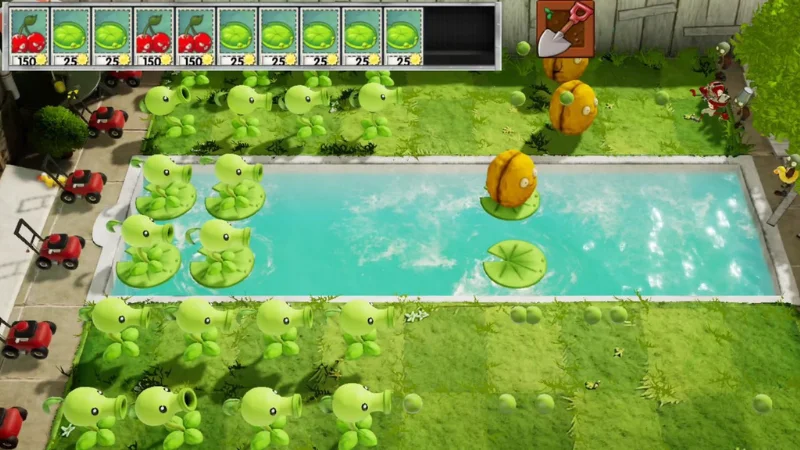
Each plant feels more alive, and the zombies have details that were previously unnoticed in the original version. Personally, I loved how this version manages to keep the essence of the game, but at the same time elevates it with a more modern and immersive presentation.
However, like any project in development, it is not without details worth considering. In my case, I noticed that after playing for several minutes, my phone began to heat up more than usual. Although it did not reach worrying levels, it was enough for me to decide to pause every so often and avoid forcing the device. This is probably due to the fact that 3D graphics consume more resources, especially in mid-range or low-end mobiles.
I also missed a function to speed up the pace of the game. There are moments, especially in the first levels, where everything advances a bit slow, and a fast motion option -like the one some other versions have-would be perfect to keep the dynamics without wasting time. It would be a great addition for those who already know the game mechanics and want to advance faster.
Despite these small drawbacks, I must say that the overall experience has been very positive. I found it to be a very well accomplished mod, bringing something really new and exciting to the saga. If you like to experiment with adaptations of your favorite games, and you have a device that can handle demanding graphics well, PVZ 3D is definitely worth a try. The immersion it offers is something I haven’t felt before in a Plants vs Zombies mod.
LEGAL NOTICE
This content is for informational and entertainment purposes only. We do not promote piracy or illegal distribution.
The use of mods is the responsibility of the user and must respect the terms of the original game | See policy

 is it worth it?
is it worth it?